Resolving Accounts Payable Payment Errors: A Step-by-Step Guide
Access the Paid Queue
-
Select Expense Managment>Accounts Payable> Invoice Queue

-
Switch to the "Paid" tab to view the paid invoices.
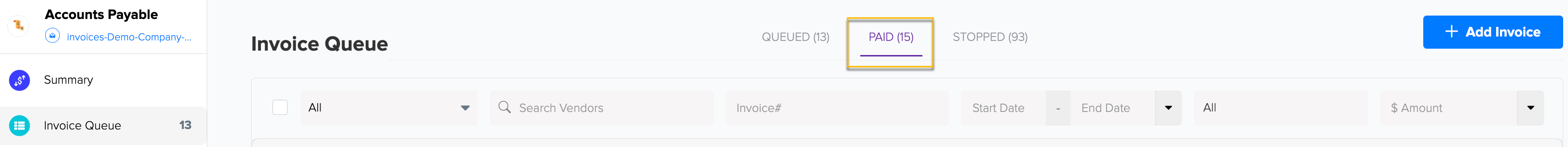
-
Locate the invoice with the payment error in the "Paid Queue".
- Click on the boxed invoice amount to view the invoice details.
- In the drop-down menu, select "Cancel Payment" to initiate the cancellation process.
- Re-verification and Payment
- Once the payment is canceled, the invoice will return to the invoice queue in an unverified state.
- Re-verify the invoice by following the standard verification process.
- Pay the invoice once it has been successfully verified.
By following these steps, you can effectively resolve payment errors in Accounts Payable using Docyt.