- Help Center
- Financial Connections
- Banking Accounts Transactions
-
Docyt Setup, Personal & Business Settings
-
Navigation & Getting Started
-
Top FAQs from Business Owners
-
Docyt Mobile App
-
Accounts Payable
- Setup
- Managing and Processing Invoices
- The UPS Store®
- Document Management
- Vendor Credits
- Accounts Payable Approval Settings
- Bill Pay
- Docyt ACH
- Split Expenses
- Intercompany Settlement
- Vendors & Payees
- W-9 & 1099
- Invoice Queue
- Mark As Paid
- Payment Rules
- Receipt Box
- Copy Invoice Link
- Billable Invoice
- Merge Duplicate Vendors
- Docyt Check
- Split Invoice in Multiple Payments
- Split Invoice In Multiple Businesses
- Split Invoices
- Vendor Tax Profile
- QBO Sync Status for Invoice
- Docyt ACH Timeline
-
Flagged Transactions & Document Requests
-
Financial Connections
-
Expense Reports & Employee Reimbursement
-
Receipt Management
-
Business Reports & Budgets
-
Vendors, Payees, W-9 & 1099
-
Revenue Integration & Reconciliation
-
Reconciliation Center
-
Accounts Receivable
-
Business Mailroom
-
Accountant
-
Product Updates
-
Docyt University
-
Ledger Reports
-
Revenue Centre
-
Integration
-
Docyt Plans
-
Docyt Check
-
Expense Management
-
Connect Quickbooks
-
Docyt Copilot
-
Business KPI-Mobile
-
Settings
- Billing Information
- Business Settings
- Business Employees
- Business Reports & Metrics Settings
- User Roles in Banking Accounts
- Permission in Revenue Centre
- Permissions in Reconciliation center
- Permissions in Business Mailroom
- Permission in Vendor Module
- Permissions levels of flagged transactions
- Document Requests Permissions
-
Dashboard
-
Reports
-
Banking & Reconciliation
-
Docyt Modules
Search and Filter Banking Account Transactions
You can use the filter options at the top of your screen to quickly sort through transactions based on specific criteria.
Filter: By Date Range
To change the date range of the transactions you view, use the dropdown menu for dates.
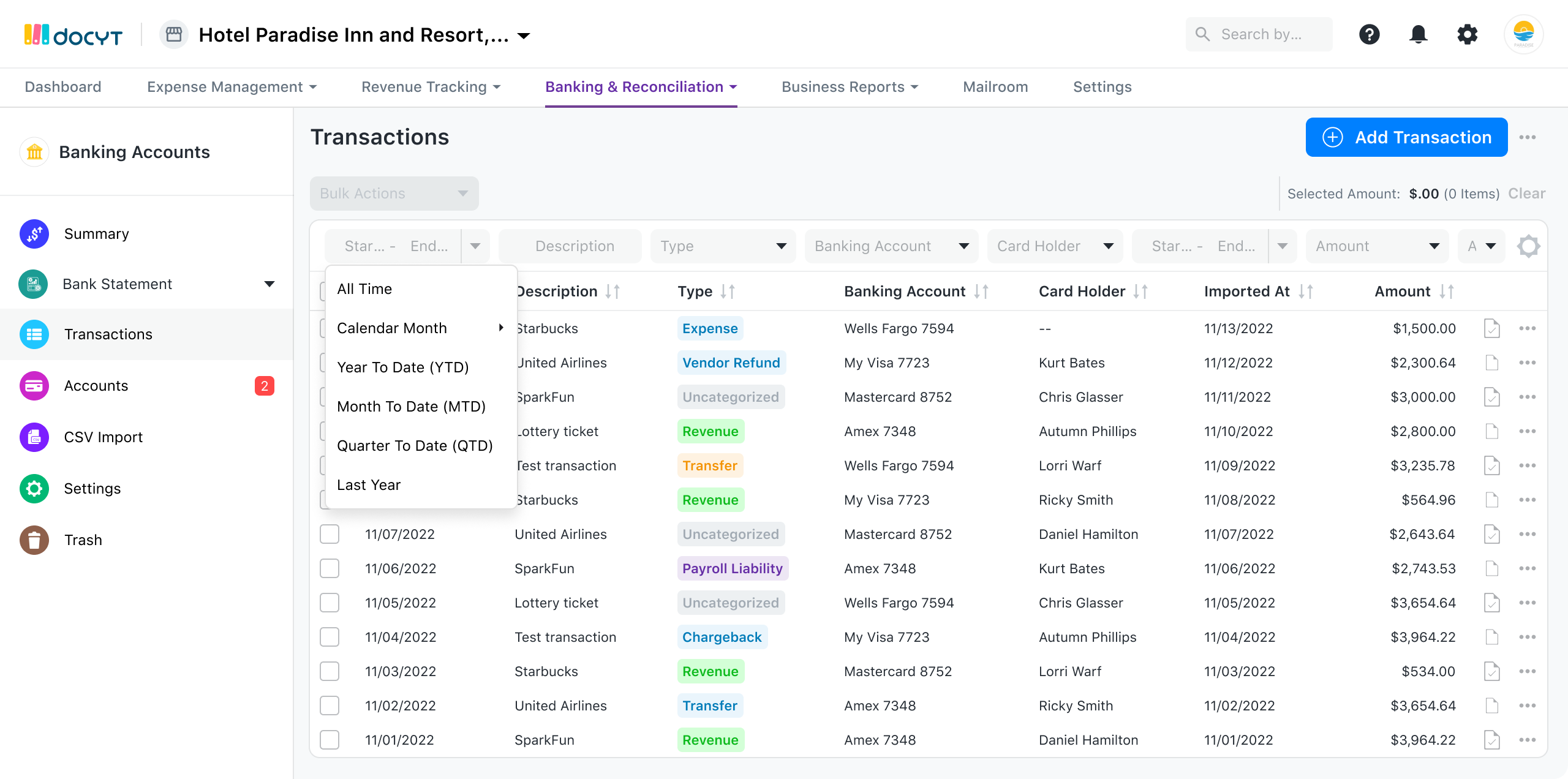
Filter: By Transactions Description
To locate transactions that match specific keywords, enter your search terms into the 'Transaction Description' field.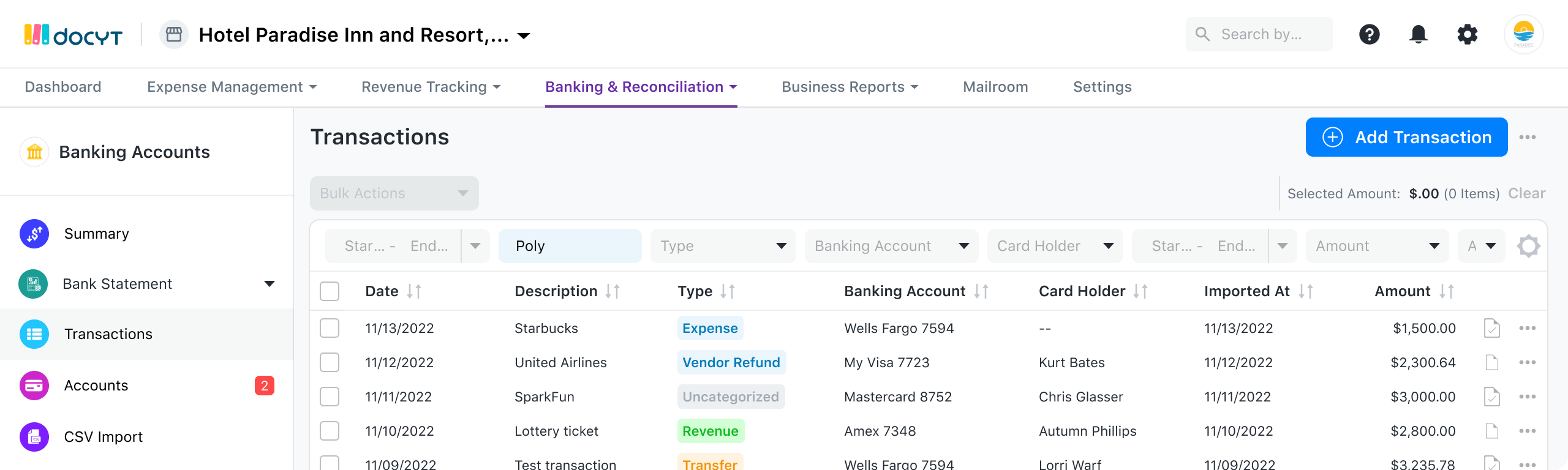
Filter: By Transaction Type
You can use the dropdown menu labeled 'Transaction Type' to easily categorize transactions according to their specific types.
- All Transactions
- Asset Withdrawal
- Chargeback
- Customer Claims
- Equity Investment
- Equity Withdrawal
- Expense
- Liability Payments
- Loan Payments
- Loan Proceeds
- Other Income
- Other Receivables
- Payroll Charges
- Revenue
- Revenue Reversal
- Transfer
- Uncategorized Transactions
- Excluded
- Vendor Refunds
Filter: By Banking Account
You can use the drop-down menu to sort transactions by specific banking accounts.

Filter: By Amount
Use this filter to sort transactions by exact amount or by amount range.

Filter: By Transaction Nature
Use this filter to sort transactions based on whether they are 'Split Transactions', 'Manually Added', 'Duplicate Transactions', or 'Verified Transactions'.

Filter: By Documentation
This filter sorts transactions as 'Documented Transactions' or 'Undocumented Transactions' based on their supporting documentation status.

Filter: By QBO Push Status
This filter sorts transactions based on their status, including 'All', 'Pushed to QBO', 'Push to QBO Disabled', 'Push to QBO Pending', and 'Error in pushing to QBO'.
