What Are the Best Practices for Organizing Receipts in Docyt?
The Receipt Box in Docyt is your centralized hub for storing bank and credit card receipts post-payment. Aimed at optimizing the tracking of organizational expenditure, the Receipt Box enables users to email their receipts directly or upload them via the Docyt mobile app, streamlining receipt management.
Note:
- Avoid sending personal expense receipts intended for company reimbursement to the Receipt Box. Such receipts belong in the Expense Report module.
- In instances where both a receipt and invoice pertain to the same payment, prioritize the invoice. Mark the invoice as "paid" in Accounts Payable, eliminating the need for receipt upload. Docyt simplifies this by auto-formatting all your receipts into a PDF and aligning them with the corresponding expenses in the general ledger.
Table of Contents
How to Access Receipt Box
- Log into Docyt: Access Docyt by logging in to the web app. Link here.
- To access the Receipt List, go to the top header menu and click "Expense Management." Select "Receipt Box" from the dropdown menu and choose "Receipt List" to view all your receipts.
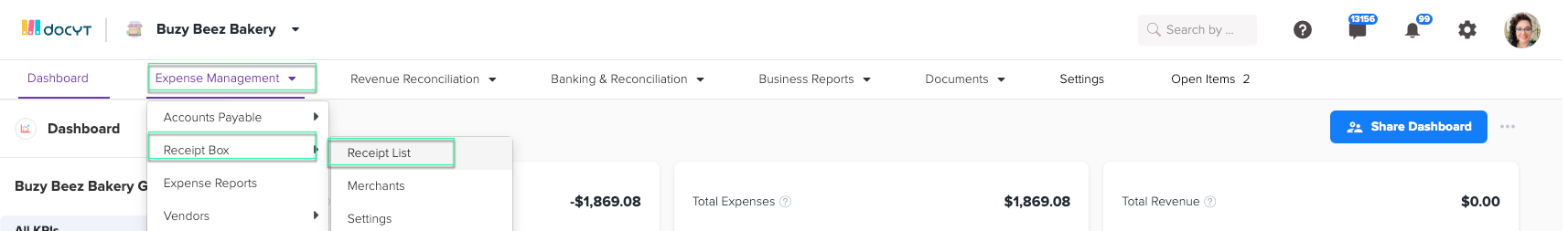
Daily Tasks
- Dispatch receipts promptly to your designated Receipt Box email address.
- Docyt auto-selects the payment account using the receipt's credit card's last four digits. If unavailable, manually select the appropriate payment account before approval.
- Redirect any mistakenly sent invoice to Accounts Payable via the 'Forward' button.
- Receipt Splitting:
- Split Across Businesses: Allocate a receipt among multiple businesses.
- By Page: Utilize the 'Split by Page' tool for segmenting multi-page PDFs into individual receipts.
- By Amount: Deploy the 'Split by Amount' tool to bifurcate receipts based on differing sums.
- Accruing Prepaid Expenses: Dive deeper here.
Weekly Tasks
-
- To keep your Receipt Box clutter-free, it is recommended to perform weekly checks and approvals.
- Ensure the bookkeeper/accountant addresses and pairs transactions/documents lacking associated evidence weekly.
- You can easily edit an approved receipt, such as changing the expense account.
Important: Occasionally, Docyt may not pair a transaction with its receipt due to receipt submission delays or bank transaction delays. Such unlinked transactions/documents are visible in the Reconciliation Center module.
Docyt Subscription Requirement: This feature is available in the following Docyt subscriptions.
- Expense Management Back Office
- Corporate Credit Card Management
- Insight Plan w/ Expense Management
- Insight Plan w/ Corp Card Management
- Impact
- Advanced
Please refer to our Docyt Pricing page for a detailed breakdown of features across different subscription tiers.