QSR Manager's Report
Empower Your QSR Manager with Essential Financial Insights
Table of Contents
- Accessing the Report
- Excel or PDF Format Export
- Report Content Breakdown
- Advantages of the Report
- Troubleshooting Inaccurate Data
Accessing the Report
- Log in to your Docyt account.
- From the top navigation menu, select 'Business Reports' from the drop-down menu. In the subsequent menu, choose 'Management Reports'.

- On the Management Reports page, locate and click the 'QSR Manager's Report' option to access the report.

- You can customize the report parameters by selecting the desired period.

- Generate the report and review the detailed results to gain valuable insights into revenue performance and financial accuracy.
Limited Access: This report is exclusively available for select Docyt Plans. If you don't have access, please contact support@docyt.com for help.
To export your report to Excel or PDF format
- Generate and review the desired report in Docyt.
- To export your report to Excel or PDF format, go to the top right corner of the report page and find the three-dots menu icon (...). Click on the three dots to reveal the menu options, and from there, select 'Export as Excel' or 'Export as PDF'.

- A notification will appear, indicating that the report can be downloaded from the 'Data Export' section of Docyt.

- To download the report, navigate to the 'Data Export' section by clicking the 'Data Export' link in the notification. Click the ellipsis menu on the 'Data Export' page and select the 'Download' option.
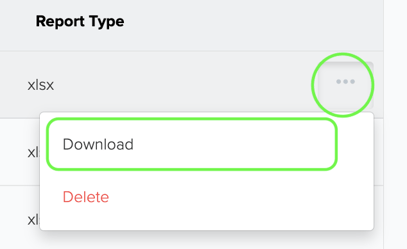
Report Components and Sections
The QSR Manager's Report includes:
- Sales: Detailed sales data, including food and beverage.
- Cost of Goods Sold: Analysis of costs associated with sold goods, particularly food.
- Gross Profit (Loss): Evaluation of overall business profit or loss.
- Labor Cost: Detailed labor expenses analysis.
- Prime Cost (COGS + Labor): Combined assessment of cost of goods sold and labor costs.
Advantages of the Report
Utilizing this report can:
- Drive data-backed decision-making for QSR managers.
- Boost profitability through sales and cost structure comprehension.
- Highlight improvement areas and cost-saving opportunities.
- Enhance operational efficiency based on labor cost insights.
- Improve financial performance, spurring business growth.
Handling Inaccurate Data
For data inaccuracies:
- Verify Transaction Categorization: Confirm all transactions are accurately categorized in Docyt.
- Reconcile Transactions: Perform a reconciliation of your financial accounts within Docyt.
- Consult with Docyt Account Manager: If assigned, your Docyt Account Manager can offer guidance.
- Contact Docyt Support: For general support or in the absence of a dedicated Account Manager, contact support@docyt.com.