Troubleshooting Red Banner Error Message in Reports
Sometimes, you may encounter an error message known as the "Red Banner" error while working on your reports. If you come across this error, we recommend following the steps below to resolve the issue.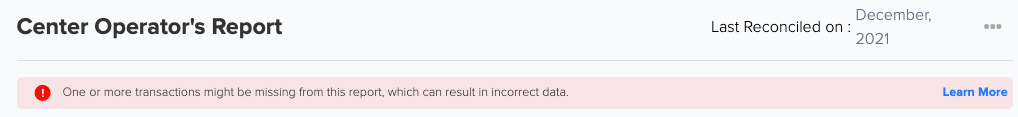
Resolution Steps:
-
Consult with your Docyt Account Manager: If you see the Red Banner error on your reports, it's advisable to reach out to your dedicated Docyt Account Manager. They have the expertise to guide you through the troubleshooting process and help resolve any discrepancies.
-
Contact Docyt Support: For general support inquiries or if you don't have a dedicated Account Manager, you can email our Docyt support team at support@docyt.com. They are available to assist you with troubleshooting the error and finding a solution.