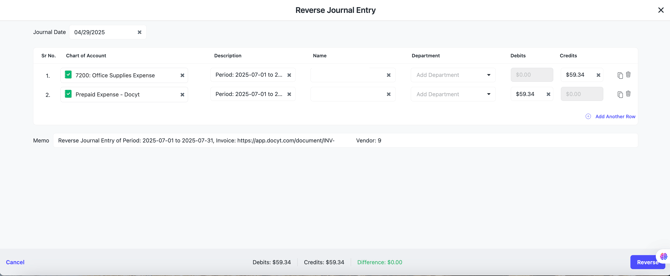Reversal Journal Entry
🔊Overview:
With the Journal Entry Reversal feature, users can reverse any posted journal entry to correct errors or adjust accounting records, while keeping their books clean, traceable, and audit-ready.
| Challenge | Solution |
| Manually correcting journal entries is time-consuming and introduces audit risk due to inconsistent tracking. | This feature allows you to automatically reverse entries with proper linking and system labelling, ensuring financial accuracy without compromising audit integrity. |
🚩Highlighted Features:
- Users can reverse entries at any time and choose the reversal date.
- The system links original and reversed entries automatically with a memo (e.g., 'Reverse entry of JE 0123').
- Reversed entries are labelled as “REVERSED” in reports.
- The user will get a confirmation when a reversal is successfully processed.
⁉️ How to Use the Journal Entry Reversal Feature:
Step 1: Navigate to the Journal Entry Page
-
Go to the Ledger Module in Docyt.
-
Click → Journal Entries to view your list of posted entries.
Inside the entry details, you’ll see an option labelled “Reverse”.

Click on the Reverse tab to process.