Revenue Accounting Report For Hospitality
Accurate Data Insights for Financial Success in Hospitality Businesses
Table of Contents
- Accessing the Report
- Excel or PDF Format Export
- Report Content Breakdown
- Troubleshooting Inaccurate Data
How to Access
- Log in to your Docyt account.
- From the top navigation menu, select 'Business Reports' from the drop-down menu. In the subsequent menu, choose 'Revenue'.

- On the 'Revenue' page, locate and click the 'Revenue Accounting Report' option to access the report.

- Customize the report parameters, such as selecting the desired period. Generate the report and review the detailed results to gain valuable insights into revenue performance.

Limited Access: This report is exclusively available for select Docyt Plans. If you don't have access, please get in touch with support@docyt.com for help.
Export Report in Excel or PDF Format
- Generate and review the desired report in Docyt.
- To export your report to Excel or PDF format, go to the top right corner of the report page and find the three-dots menu icon (...). Click on the three dots to reveal the menu options, and from there, select 'Export as Excel' or 'Export as PDF'.

- A notification will appear, indicating that the report can be downloaded from the 'Data Export' section of Docyt.

- To download the report, navigate to the 'Data Export' section by clicking the 'Data Export' link in the notification. Click the ellipsis menu on the 'Data Export' page and select the 'Download' option.

Components and Sections of the Report
The Revenue Accounting Report includes:
- Beginning balance for outstanding revenue.
- Additional outstanding revenue through the period.
- Ending balance for outstanding revenue.
What to do if Report Data is not Accurate
For inaccurate data:
- Consult with your Docyt Account Manager for guidance and resolution.
- For general support questions, please email Docyt support at support@docyt.com for help in troubleshooting and resolving any discrepancies.
Hospitality Brands that Trust Docyt

Docyt is a Hospitality and Lodging Industry Partner
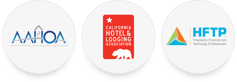
We greatly appreciate your feedback!
👍 Vote for helpfulness! Your feedback matters. Let us know if our articles are helpful to you. Your vote counts!