Receipt List
Introduction
In Docyt, the term "Business Receipt" refers to receipts linked to a business or corporate credit card, while "Expense Receipt" pertains to receipts associated with reimbursement expense reports. You will learn about reimbursement expense reports in another chapter. The receipt list feature is located in the Receipt Box module in Docyt. It contains your business receipts..png?width=688&height=410&name=Receipt%20Box%20-%20Receipt%20List@2x%20(1).png)
Receipt Workflow
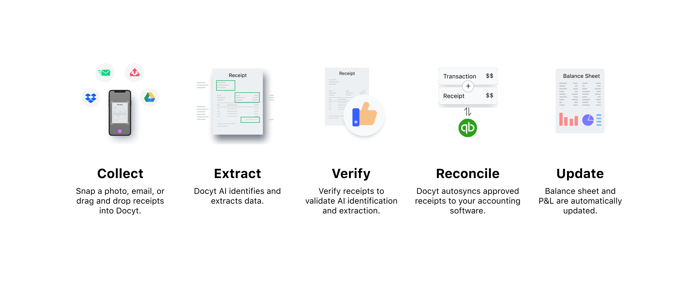
-
Collect: Capture receipts effortlessly by snapping photos using the Docyt app, emailing them, or directly uploading them to the Docyt web app.
-
Extract: Docyt utilizes Machine Learning to accurately identify and pull out crucial data from each receipt, streamlining data entry and avoiding duplication.
-
Verify: Authorized users review and verify receipts, ensuring secure financial management through controlled access.
-
Reconcile: Docyt auto-syncs approved receipts with your accounting software, like QuickBooks, for seamless transaction matching.
-
Update: Financial documents, including balance sheets and P&L statements, are automatically updated to reflect the captured receipt information.
Access Receipt List (Web app)
-
Log into the Docyt web app.
-
Select Expense Management from the drop-down menu
-
Select Receipt Box> Receipt List

Receipt Functions (Web app)
- Click on the drop down arrow located in the dollar value field to complete any of the following actions:
- Send Message
- Verify Receipt Data
- Add Payment Account
- Add Received At Date
- Delete Receipt
Add Payment Account
Click on the link in the Account column to choose the financial account used to pay for the expense.
