Open Items
Quickly access and address your document requests and flagged transactions by using the 'Open Items' feature in Docyt. Located in the top header, the 'Open Items' module is a centralized spot for identifying and managing tasks that need your attention, helping you stay organized and responsive.
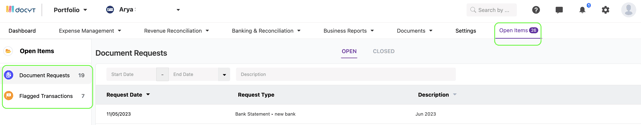
Note— In the business employee setting, if the "Document requests and flag transactions" user permission is set to "None," employees will not see the Open Items option on the Docyt main dashboard.
For more details on business employee settings, refer to the complete guide- Understanding Document Requests Permission Levels in Docyt
Understanding Flagged Transactions Permission Levels in Docyt