Notification Settings in Docyt
Customize notification settings for each business using Docyt.
Configuring Notifications and Settings:
-
To access the settings, simply click on the 'Settings' option located in the top menu.
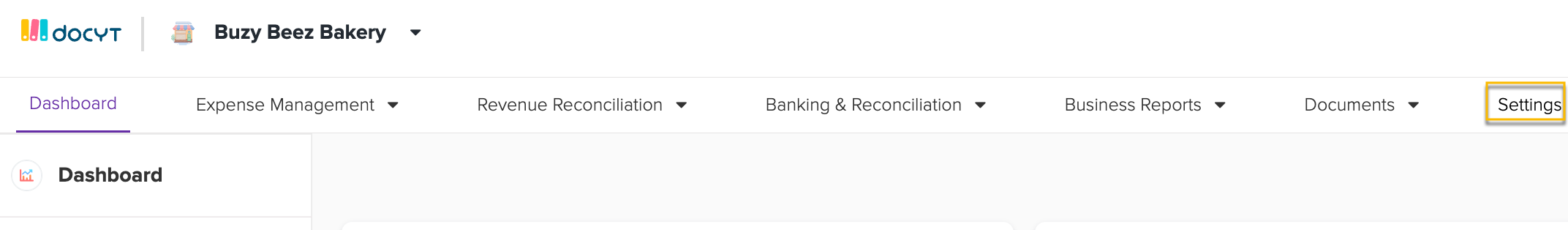
-
To access the settings, go to the Business Setup page and click on 'Notifications and Settings' in the left panel.

- Within this section, you have the ability to control which business notifications are sent to your email. This includes the option to enable or disable various notifications, such as Auto Reply to Sender of Documents, Daily Reminders, When Docyt Checks are Issued, Request Missing Documentation, and Payment Accounts.

Notifications can be configured based on your preferred frequency for reminders.
- Daily
-
Weekly
- Monthly

- Financial Insights Email: You can configure the notifications settings for Financial Insights email, which can be triggered “Daily, Weekly, and Monthly” for all the businesses you have access to, and you will get the updates on your email of the KPIs of all companies.
- Auto Reply to Sender of Documents: You have the option to enable or disable this feature. When enabled, Docyt will automatically send a reply to the sender to confirm that their document has been received and processed.
- Daily Reminders: This feature can be turned on or off. It serves as a helpful reminder for users to upload receipts and invoices for any transactions that may be missing documentation. Additionally, it prompts users to review any flagged transactions and invoices.
- When Docyt Checks are Issued: You have the option to enable or disable this feature. Whenever Docyt checks are issued, a notification will be sent to the business owner.
- Request Missing Documentation: Choose whether to send this notification to the Business Administrator, Employees, or All as a reminder to submit receipts for any expenses that are not yet documented.
- Payment Accounts: Specify the accounts for which you would like to receive notifications. Only users with access to the payment account will receive these notifications.
Refer to - How can I adjust my notification settings? for more information.