Marking a Transaction as 'Do not push to Ledger'
How to use 'Do not push to Ledger ' in Docyt?
There are two ways to enable the 'Do not push to Ledger' feature:
a) During transaction categorization.
b) By configuring the Auto Pilot setting in the Reconciliation Center module of Docyt.
A. During Manual Transaction Categorization
- Open a transaction.
- To prevent transactions from being recorded in the QuickBooks Ledger, you have the option to select the 'Do not push to Ledger' checkbox. This feature is useful when you have a specific reason for excluding certain transactions from the ledger.
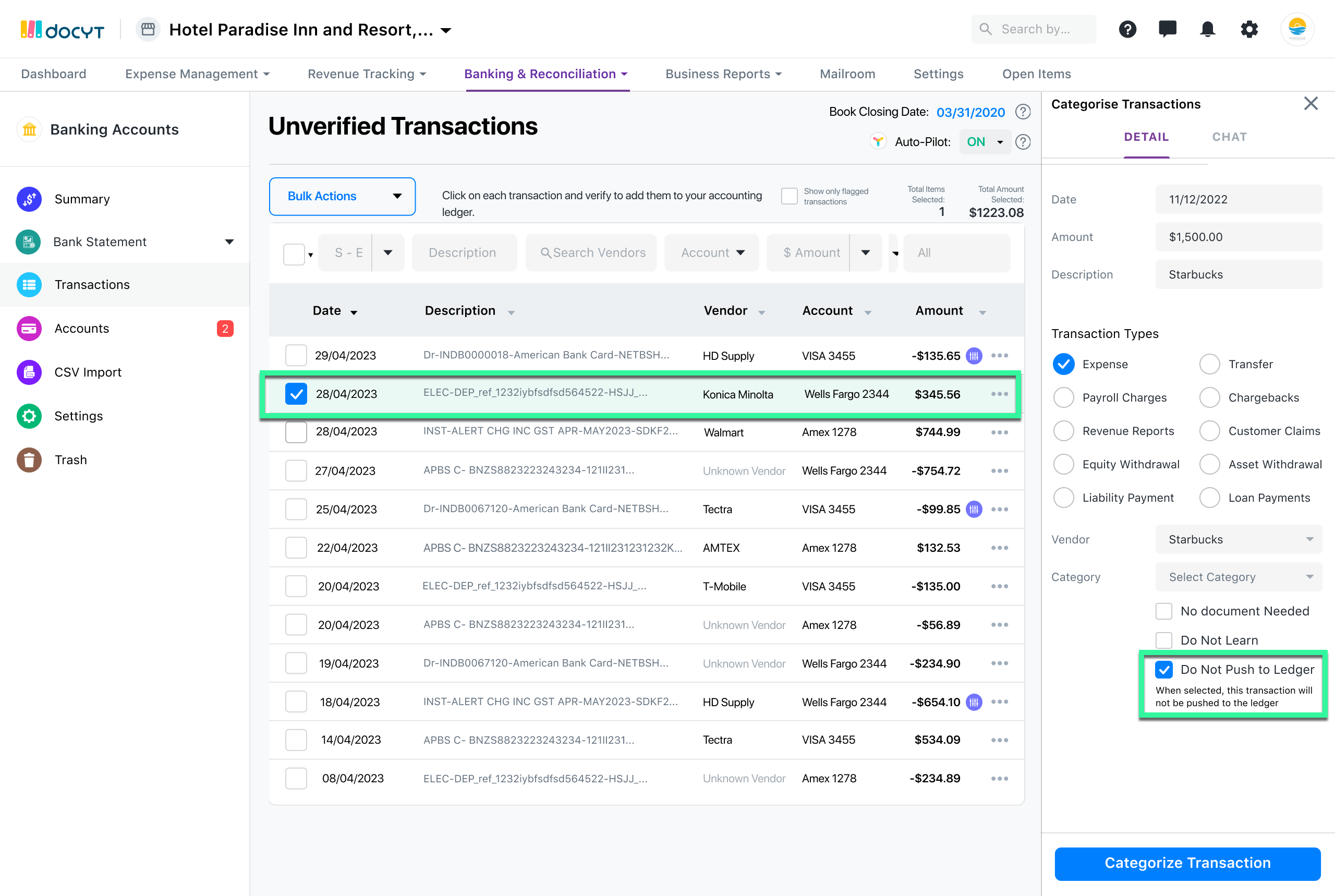
B. Auto Pilot Action Setting in Reconciliation Center of Docyt
- Auto pilot settings enables user to make custom rules to define actions to transaction that match specific conditions. They are applied to all uncategorized transactions.
- For detailed instructions on how to enable the 'Do not push to Ledger' settings in the Auto Pilot feature of the Reconciliation Center module of Docyt, please refer to the separate article mentioned below. This article will walk you through the process of setting up the 'Do not push to Ledger' feature, which allows you to exclude specific transactions from being recorded in the QuickBooks Ledger.