Hospitality Rooms Report (Schedule 1)
Table of Contents
- Accessing the Report
- Report Customization
- Excel or PDF Format Export
- Report Content Breakdown
- Advantages of the Report
- Sample Report
- Troubleshooting Inaccurate Data
Accessing the Report
- Log in to your Docyt account.
- From the top navigation menu, select 'Business Reports' from the drop-down menu. In the subsequent menu, choose 'Departmental Reports'.

- On the Departmental Reports page, locate and click the 'Rooms' option to access the report.

- Customize the report parameters by selecting the desired period and column options.

- Incorporate Budget and Forecasts columns into your reports. Click here to learn more.
- Generate the report and review the detailed results to gain valuable insights into revenue performance and financial accuracy.
Limited Access: This report is exclusively available for select Docyt Plans. If you don't have access, please contact support@docyt.com for help.
Report Customization
1. Use the drop-down menu in departmental reports to add new columns based on the selections. Click 'Customize' to add new columns to the report, namely Percentage Column, Last Year, Per Available Room (PAR), Per Occupied Room (POR), Budgets and Forecasts Comparison.

3. You can also customize the report columns for multiple months.

4. The table below provides the formula for calculating PAR $ (Per Available Room) and POR $ (Per Occupied Room) for both the Period to Date and Year to Date, respectively. This information can be found in row 3 of the below table.
| PTD (Period To Date) | YTD (Year To Date) | ||||
| PTD $ | PAR $ | POR $ | YTD $ | PAR $ | POR $ |
|
PTD Amount |
(PTD Amount) ÷ (Rooms Available to Sell) |
(PTD Amount) ÷ (Rooms Sold) |
YTD Amount |
(YTD Amount) ÷ (Rooms Available to Sell) |
(YTD Amount) ÷ (R oms Sold) |
5. You can also customize the columns in the report at the first level of data drill-down using the drop-down menu. This allows you to personalize the report further and tailor it to your specific needs.
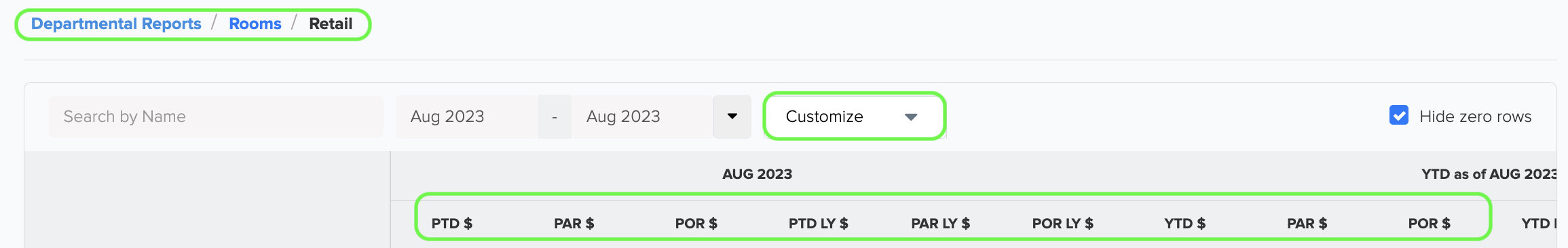
Export your Report to Excel or PDF Format
- Generate and review the desired report in Docyt.
- To export your report to Excel or PDF format, go to the top right corner of the report page and find the three-dots menu icon (...). Click on the three dots to reveal the menu options, and from there, select either 'Export as Excel' or 'Export as PDF'.

- A notification will appear, indicating that the report can be downloaded from the 'Data Export' section of Docyt.
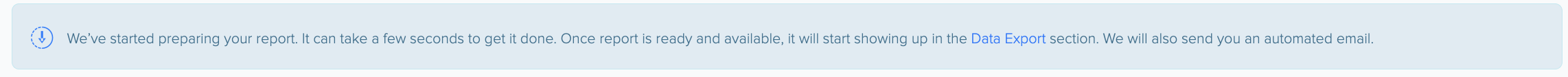
- To download the report, navigate to the 'Data Export' section by clicking on the 'Data Export' link mentioned in the notification. On the 'Data Export' page, click on the ellipsis menu and select the 'Download' option.
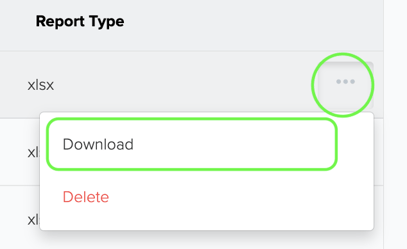
Key Components and Sections of the Report
The 'Schedule 1 - Rooms' report is designed to provide a comprehensive view of room-specific revenue and expenses. The report is divided into Room Revenue, Room Related Expenses, and Room Department Profit, each offering valuable financial insights:
A. Room Revenue
The primary source of revenue for a lodging property generally arises from the rental of rooms and suites to guests. Rooms Revenue is divided into four pa ts:
-
Transient Rooms Revenue
-
Group Rooms Revenue
-
Contract Rooms Revenue
-
Other Rooms Revenue.
1. Transient Rooms Revenue
Transient Rooms Revenue commonly includes revenue from renting rooms and suites by individuals or groups occupying fewer than ten rooms per night. It also includes rooms leased to guests who have established permanent residence, with or without a contract. Transient stays typically include the following categories:
a) Retail; b) Discount; c) Negotiated; d) Qualified; and e) Wholesale.
2. Group Rooms Revenue
Group Rooms Revenue includes renting blocks of rooms or suites to a group. A group is typically defined as ten or more rooms per night sold under a contract. Group Rooms Revenue is recorded net of discounts to wholesalers for selling large blocks of rooms. Rebates or subsidies granted to a group should be recorded as contra revenue. To facilitate effective sales and marketing efforts, Group Rooms Revenue is generally segregated by market segment. Market segments typically include the following categories
a Corporate; b) Association/Convention; c) Government; d) Tour/Wholesalers; and
e) SMERF (Social, Military, Educational, Religious, Fraternal).
3. Contract Rooms Revenue
Contract Rooms Revenue includes revenue der ved from a contract with another entity for a consistent block of rooms for an extended period over 30 days. Contract Rooms Revenue is recorded net of discounts. Examples include domiciled airline crews, ongoing corporate training seminars, and incentive-based benefit programs.
4. Other Rooms Revenue
Other Rooms Revenue is miscellaneous revenue associated with guest rooms. This revenue is included in determining Total room revenue and is used in calculating average daily rate (ADR). Items related to Other Rooms Revenue include:
a) No-shows; b) Day use; e) Early departure fees; f) Late check-out fees; g) Rental of rollaway beds and ribs; and h) Surcharges and service charges:
Total Rooms Revenue
Total Rooms Revenue is calculated by summing Transient Rooms Revenue, Group Rooms Revenue, Contract Rooms Revenue, and Other Rooms Revenue and subtracting Allowances.
B. Room Related Expenses
Rooms department expenses are separated into two major categories:
-
Labor Costs and Related Expenses
-
Other Expenses.
1. Labor Costs and Related Expenses
Labor Costs and Related Expenses include all of the payroll expenses associated with Salaries, Wages, Service Charges, Contracted Labor, Bonuses, and Payroll-Related Expenses for employees and contractors.
2. Other Expenses
This expense grouping includes the significant Rooms department expenses approved as Other Expenses in the Uniform System like:
Cleaning Supplies; Cluster Services; Commissions; Commissions and Fees—Group; Complimentary Food and Beverage; Complimentary In-Room/Media Entertainment; Complimentary Services and Gifts; Contract Services; Corporate Office Reimbursable; Decorations; Dues and Subscriptions; Entertainment—In-House; Equipment Rental; Guest Relocation; Guest Supplies; Guest Transportation; Laundry and Dry Cleaning; Licenses and Permits; Linen; Miscellaneous; Operating Supplies; Postage and Overnight Delivery Charges; Printing and Stationery; Reservations etc.
C. Departmental Profit
Departmental Profit is calculated by subtracting Total Room Related Expenses from Total room revenue. The percentage for Departmental Profit is calculated by dividing Departmental Profit by Total Rooms Revenue.
Sample Report
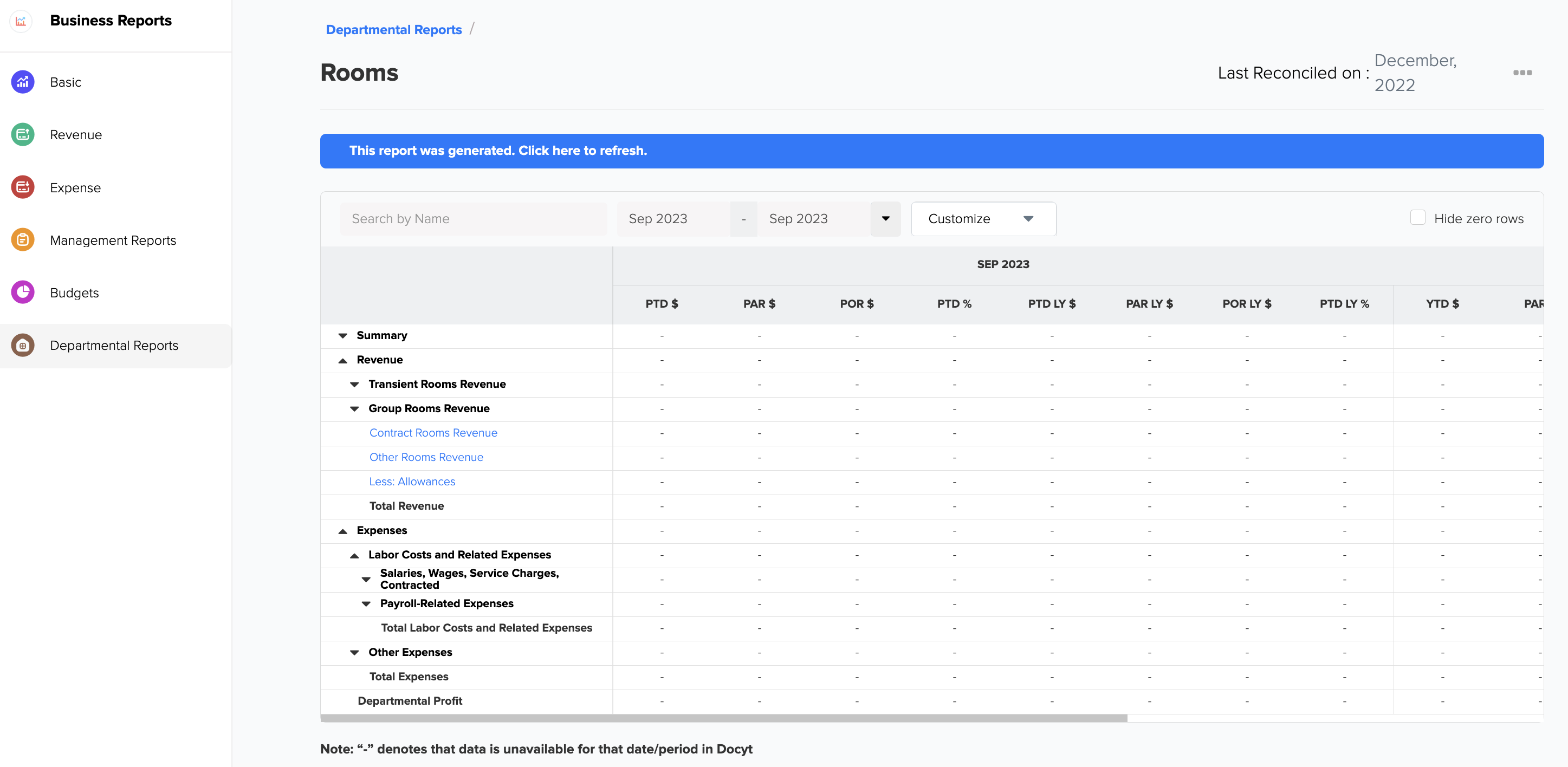
What to do if Report Data is not Accurate
-
-
For inaccurate data:
- Consult with your Docyt Account Manager for guidance and resolution.
- For general support questions, please email Docyt support at support@docyt.com for help in troubleshooting and resolving any discrepancies.
-
Benefits
-
Improved Revenue Management: With detailed revenue breakdowns, businesses can better understand where their room revenue comes from and adapt their strategies accordingly.
-
Efficient Expense Tracking: Monitor and manage room-specific expenses to enhance profitability.
-
Optimized Decision Making: Utilize these insights to make informed, data-driven decisions, such as whether to focus more on transient or group bookings or renegotiate contractual agreements.
Hospitality Brands that Trust Docyt

Docyt is a Hospitality and Lodging Industry Partner
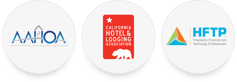
We greatly appreciate your feedback!
👍 Vote for helpfulness! Your feedback matters. Let us know if our articles are helpful to you. Your vote counts!