Vendor Expense Report
Maximize Efficiency and Optimize Vendor Relationships with Docyt
Table of Contents
- Accessing the Report
- Excel or PDF Format Export
- Report Content Breakdown
- Advantages of the Report
- Troubleshooting Inaccurate Data
How to Access
- Sign in to your Docyt account.
- Navigate to 'Business Reports' through the drop-down options in the top navigation menu. Select 'Expense' from the ensuing menu.

- Within the Expense Reports page, locate and select 'Vendor Report'.

- Modify the report parameters to suit your needs by tailoring the report's timeframe.

Limited Access: This report is exclusively available for select Docyt Plans. If you don't have access, please contact support@docyt.com for help.
Export Report to Excel or PDF Format
- Generate and review the desired report in Docyt.
- To export your report to Excel or PDF format, go to the top right corner of the report page and find the three-dots menu icon (...). Click on the three dots to reveal the menu options, and from there, select 'Export as Excel' or 'Export as PDF'.
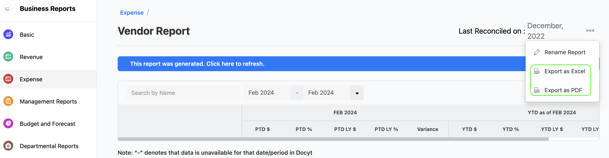
- A notification will appear, indicating that the report can be downloaded from the 'Data Export' section of Docyt.
- To download the report, navigate to the 'Data Export' section by clicking the 'Data Export' link in the notification. Click the ellipsis menu on the 'Data Export' page and select the 'Download' option.

Understanding the Report
The Vendor Expense Report consists of columns displaying a list of vendors along with several critical calculation columns:
- PTD $: This represents the 'Period-to-Date' dollar amount for each vendor.
- PTD LY $: This refers to 'Period-to-Date Last Year', detailing expenses from the corresponding period of the previous year.
- PTD Variance: This column indicates the variation in expenses compared to the same period last year.
- YTD $: 'Year-to-Date' presents the total expenses accumulated for the current year.
- YTD %: This column shows the percentage of the total expense to date for the current year.
- YTD LY $: 'Year-to-Date Last Year' highlights the accumulated expenses for the corresponding period of the previous year.
- YTD Variance: This illustrates the change in expenses compared to the previous year.
Benefits
- Streamline your expense management: With all vendor-related expenses in one place, manage your budgets more efficiently.
- Identify cost-saving opportunities: By comparing current and past expenses, identify trends and uncover potential areas for cost reductions.
- Optimize vendor relationships: Understand which vendors provide the most value and make data-driven decisions to improve vendor relationships.
For Inaccuracies in the Report Data
For inaccurate data:
- Consult with your Docyt Account Manager for guidance and resolution.
- For general support questions, please email Docyt support at support@docyt.com for help troubleshooting and resolving discrepancies.
Hospitality Brands that Trust Docyt

Docyt is a Hospitality and Lodging Industry Partner
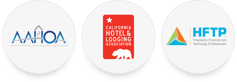
We greatly appreciate your feedback!
👍 Vote for helpfulness! Your feedback matters. Let us know if our articles are helpful to you. Your vote counts!