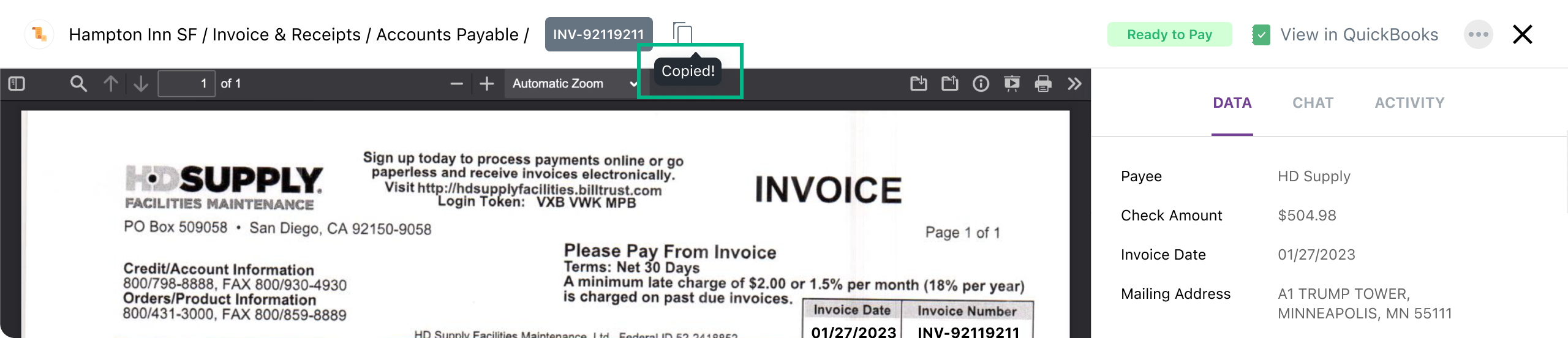How to find the Docyt ID/Link of an invoice under Accounts Payables?
1.) Login to your Docyt account and click 'Accounting' from the main dashboard.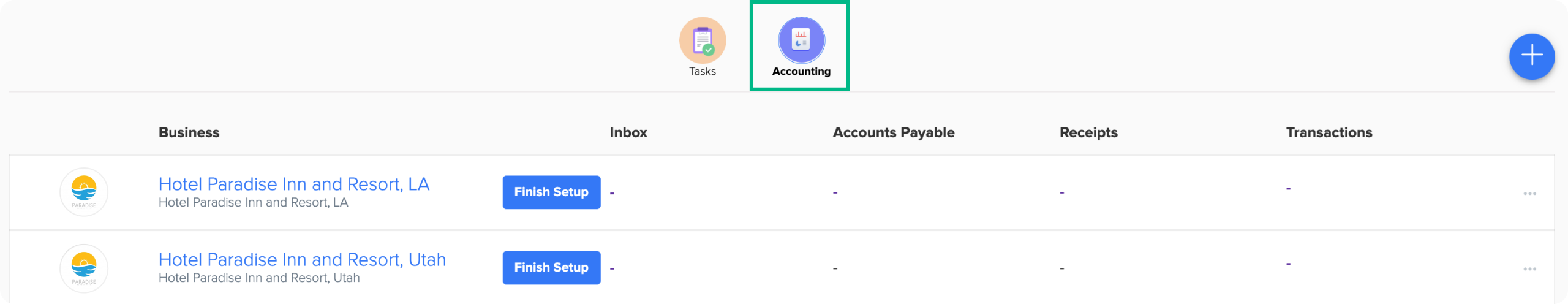
2.) Locate and select the name of the Business you want to work with.
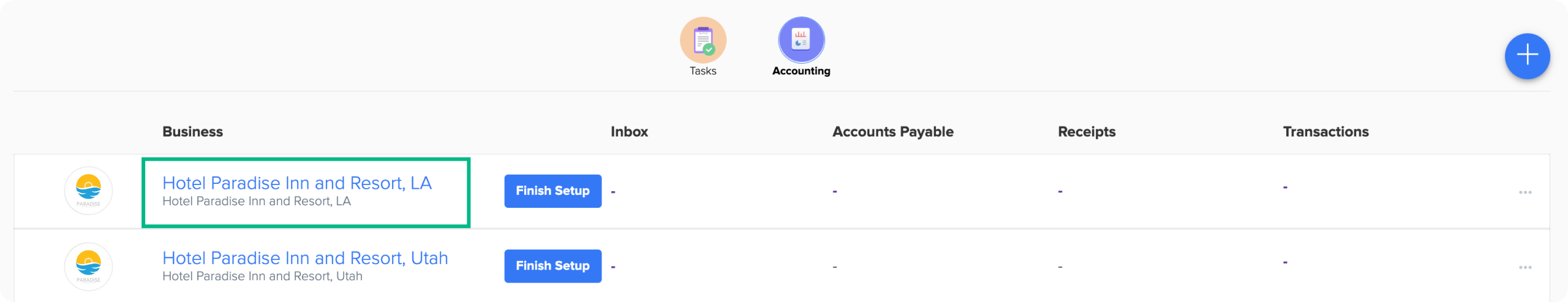
3.) Within the Business view, navigate to the "Accounts Payables" tab and select the "Invoice Queue" tab.
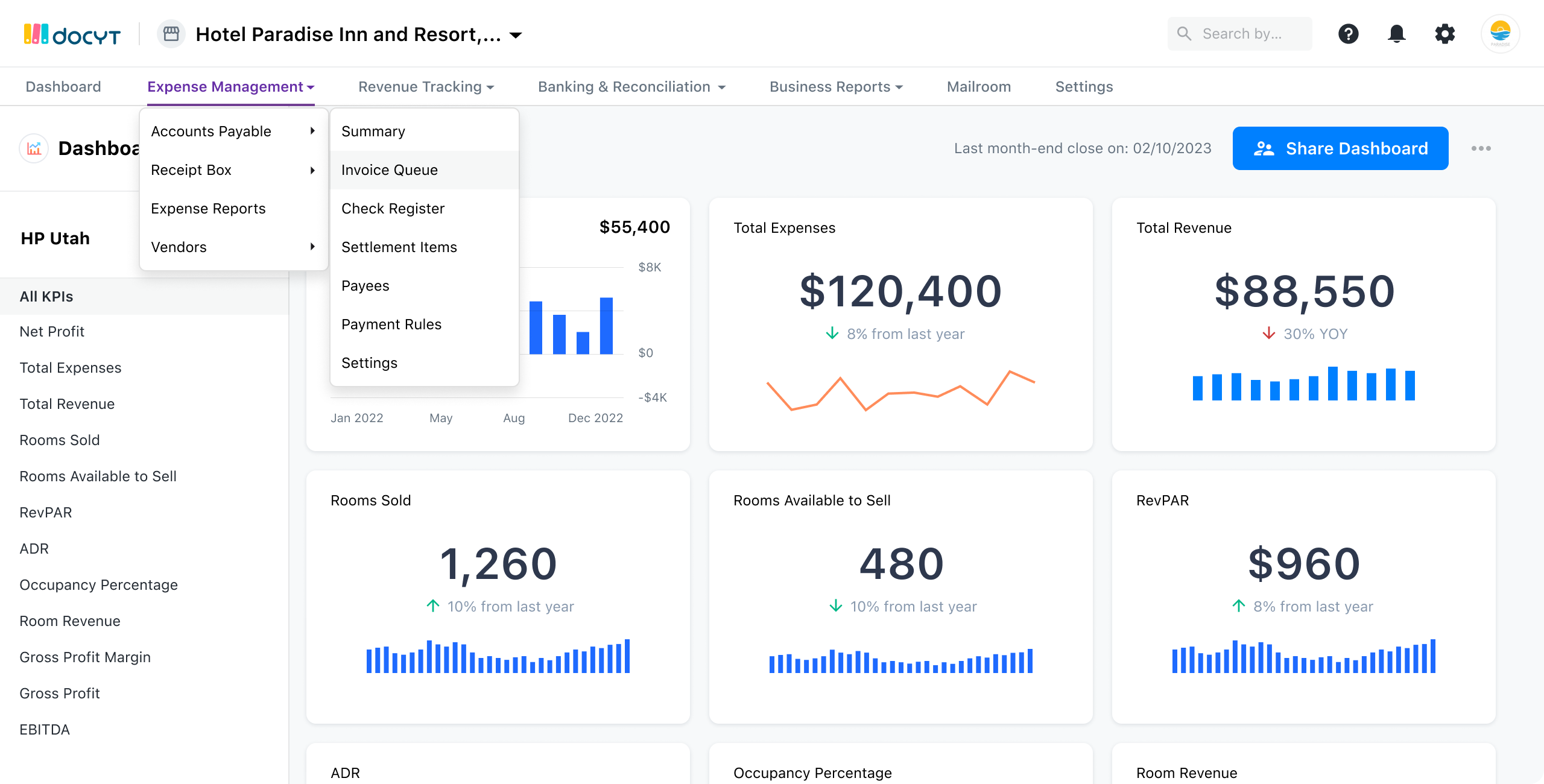
4.) Select the desired invoice from the queue.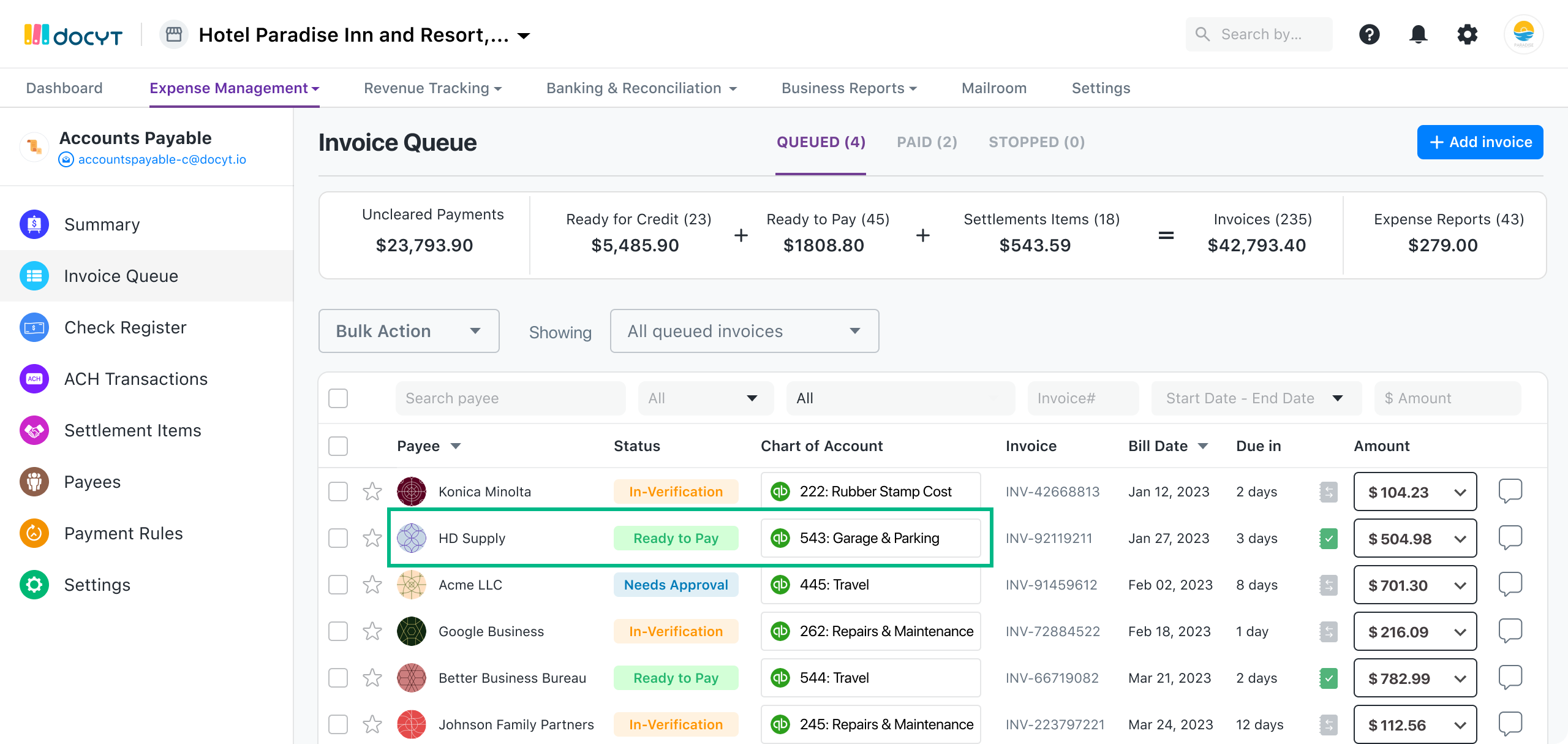
5.) Click on the  icon to copy the "Docyt Invoice ID" shareable link
icon to copy the "Docyt Invoice ID" shareable link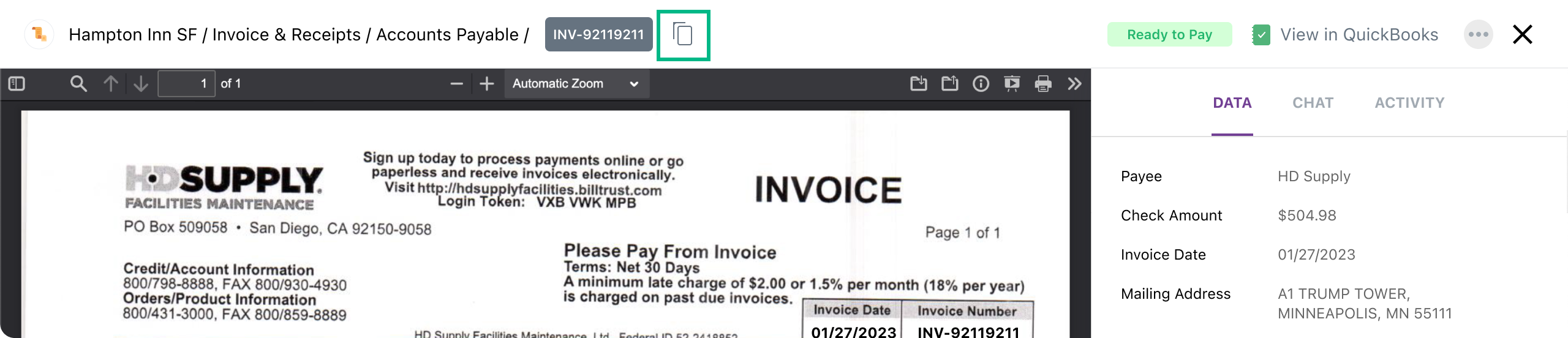
6.) After successfully copying the link, a "Copied" popup message will appear, confirming the action.