How to Add Role in Banking Accounts for Employees
- Login to your Docyt Account.
- Navigate to the menu and click on 'Settings'.
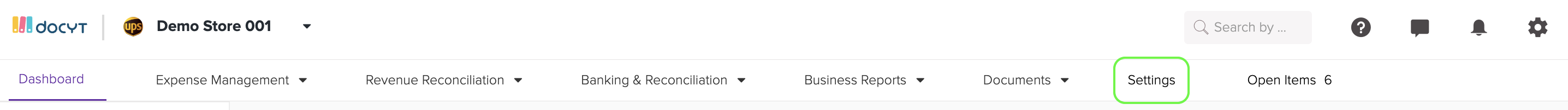
- Select 'Business Employees' from the menu.
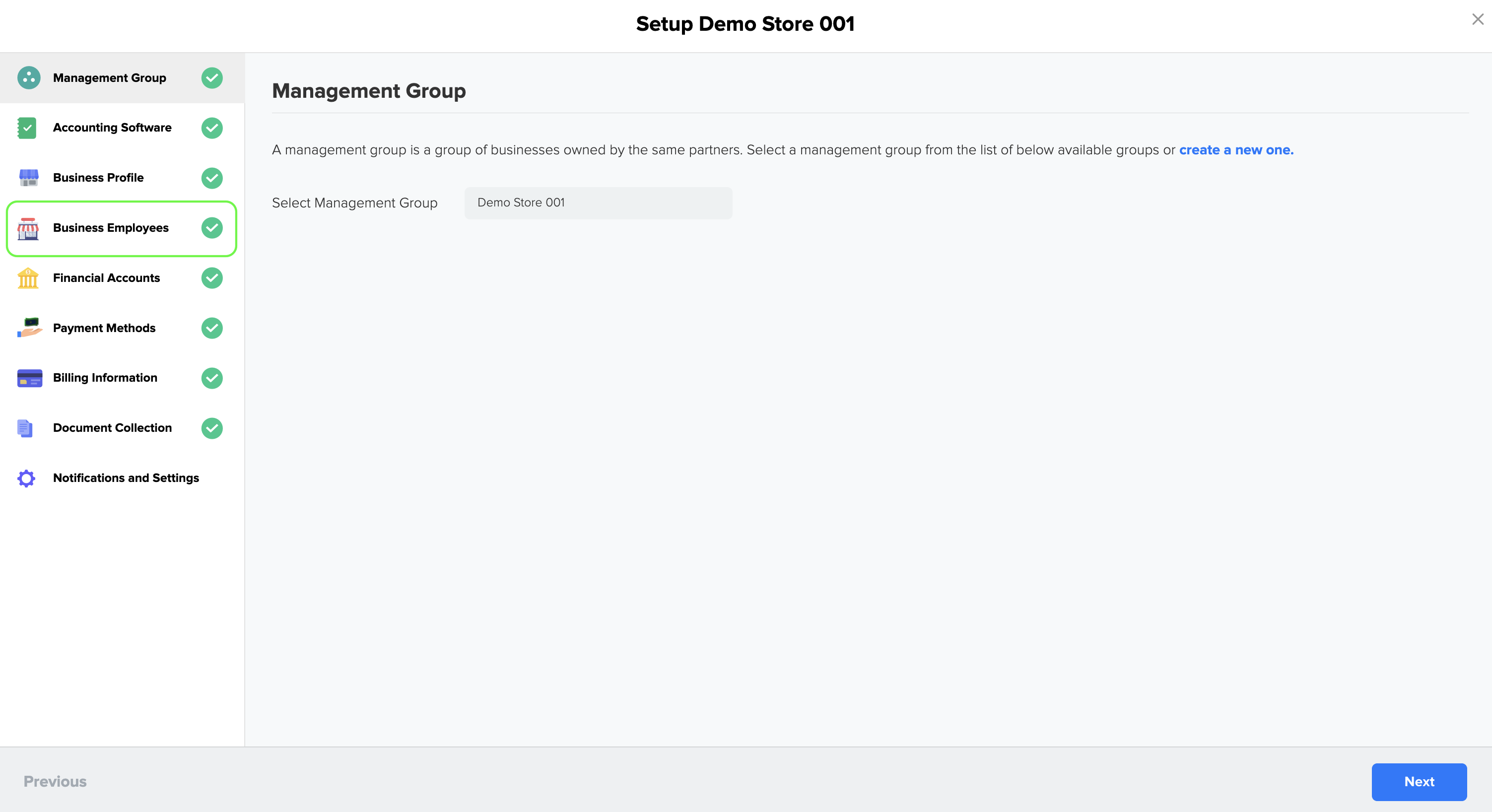
- Choose the employee's name and then go to the 'Permissions' section to set their permission for 'Banking Accounts' to 'None', 'Viewer', 'Admin'.

-
None: The employee will have no access to banking accounts.
-
Viewer: The employee can only view banking accounts but cannot make any changes.
-
Admin: The employee will have full administrative control over banking accounts e.g. view, edit/upload, verify.