How to Edit Security & Privacy Settings in Docyt
Customize your security and privacy settings in Docyt
-
Log into Docyt: Access Docyt by logging into Docyt.
- To access your account settings, locate and click on the gear icon located in the top right corner of the screen. From the drop-down menu, select the option labeled 'Settings'.

- Choose the option for 'Security & Privacy' from the menu.

- In the dashboard, you can easily personalize the security and privacy settings for your Docyt account.
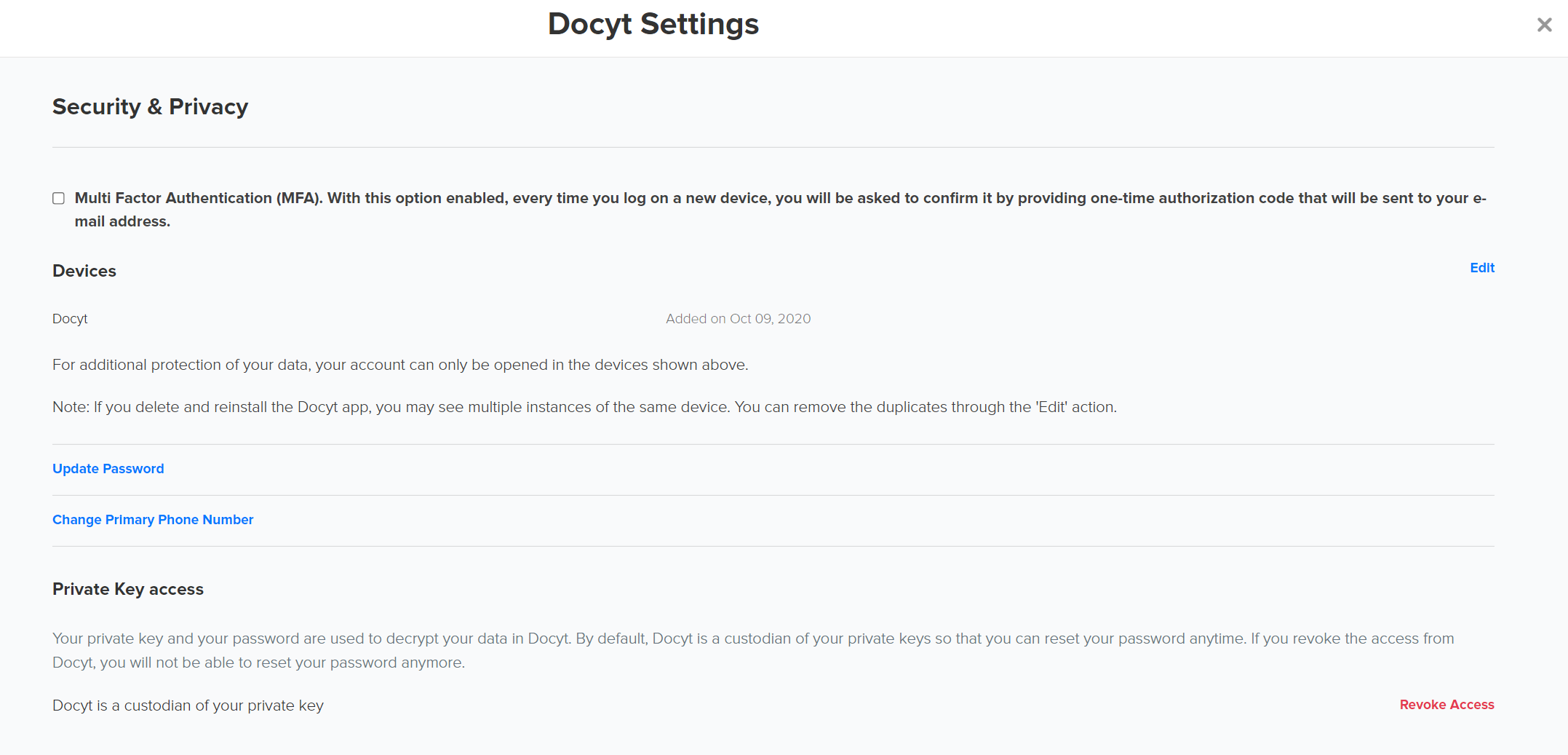
- Once you have finished customizing your security and privacy settings, click on the 'X' to save your changes.