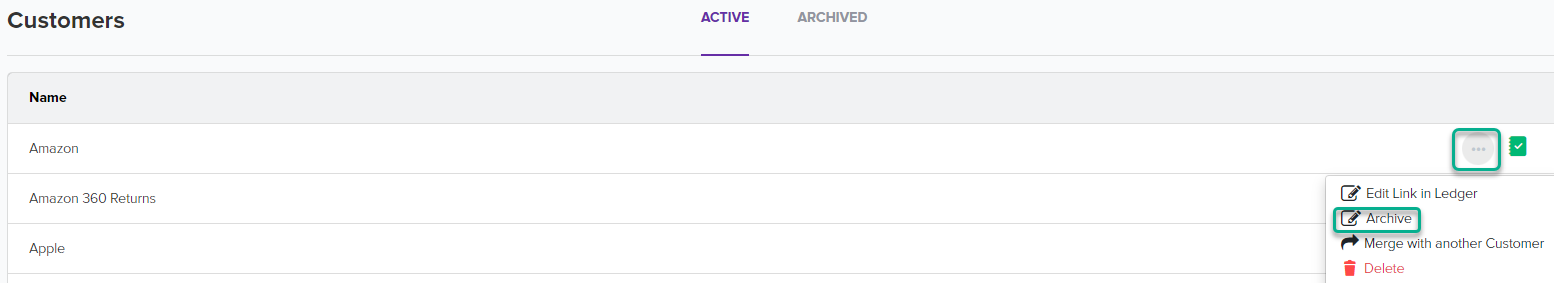How to Archive Customers in the Accounts Receivable Module of Docyt
This feature lets you easily manage your customer list by moving inactive customers out of view while keeping their information readily accessible.
Accounts Receivable and House Account tracking is available with select Docyt plans and not available with the Docyt Starter Plan.
In Docyt, the term 'Customers' refers to individuals or entities who make purchases of products or services from your business. These customers are the people or organizations that you provide goods or services to, and they are also the ones who make payments for these transactions.
When a customer is archived in Docyt, it means that their transactions will no longer be automatically transferred to QuickBooks Online. Additionally, no data will be retrieved from the UPS Financial Reporting System for businesses that operate as UPS stores. This archiving process is designed to help you maintain organized and up-to-date financial records.
To archive a customer in Docyt, follow these steps:
- To access your Docyt account, log in to the web platform.
- From the menu, choose 'Revenue Reconciliation' and then 'Accounts Receivable'.

- Navigate to the 'Customers' option on the left-hand side of the screen.

- To view the menu, click on the ellipsis icon. From there, you can easily select the 'Archive' option.