How to Archive a Bank or Credit Card in Docyt
Archiving bank accounts and credit cards
Archiving Financial Institution Bank Account Canceled in Plaid
Overview:
If you have bank accounts or credit cards in Docyt that you no longer use or need to store for future reference, you can easily archive them in the "Bank and Reconciliation" Tab. Archiving an account will remove it from your active accounts list and place it in the Archived Tab for better organization and clarity. Here's a step-by-step guide to help you through the process:
Archiving bank accounts and credit cards
Step 1: Accessing the Banking Accounts
- Log in to your Docyt account using your credentials.
- After logging in, go to the 'Banking and Reconciliation' drop-down menu. From there, click 'Banking Accounts' and then select 'Accounts'.

Step 2: Locate the Account to be Archived
- This section displays all the bank accounts and credit cards that have been added and are currently active. Identify the bank account or credit card you want to archive from the list. You can use the search or filter options to find the specific account easily if you have many accounts.
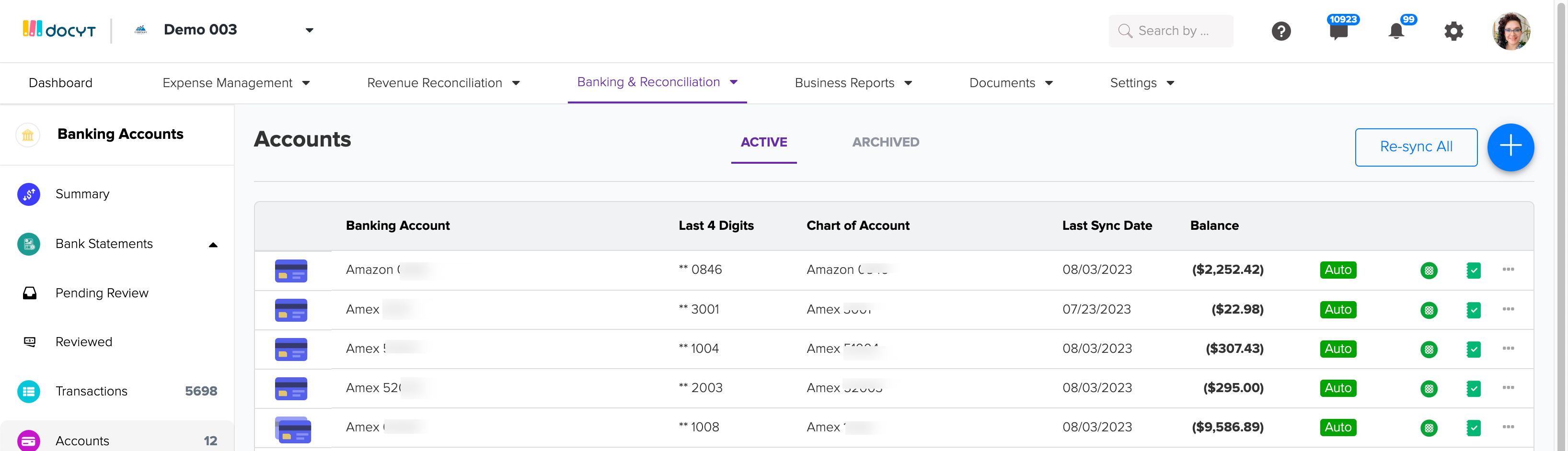
Step 3: Archiving the Account
- After locating the account you want to archive, click on the three-dot icon associated with that particular account. This icon is typically located at the end of the account row or beside the account details. A drop-down menu will appear, providing you with a range of options. Choose 'Archive Account' from the menu.
Note: The user can archive the account in Auto or Manual mode.
- If a user wants to unarchive a bank or credit card account, it will be set to manual mode after unarchiving. The user can then manually switch it back to live/auto mode if needed.

- Select an 'Archive date' and click on 'Proceed'.

- Once you've confirmed the archive action, the account will be removed from the active accounts list.
- To access the archived account in the future, navigate to the 'Archived' tab.
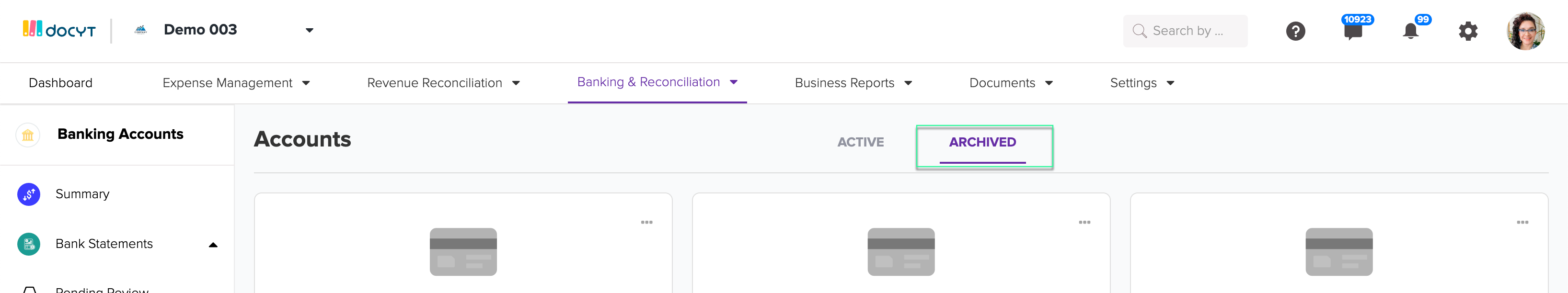
Congratulations! You have successfully archived a bank account or credit card in Docyt. By archiving unused or unnecessary accounts, you can keep your active accounts list more organized and focused on the accounts that matter the most.
Archiving Financial Institution Bank Account Canceled in Plaid
When you visit the Accounts page, if any of the accounts are in the canceled status from Plaid, you will see the Cancelled status, as shown in the visual. Hover over the Cancelled status to check the Last Transaction Date.

To archive the canceled accounts, click on the three dots menu and select the option 'Archive Account.' The bank account will be archived.

Unarchive an Account
Keep in mind that when you archive an account in Docyt, it doesn't delete the account or any associated data. Instead, it moves it to a dedicated section for better organization. If you ever need to reactivate an archived account, follow a similar process and select the 'Unarchive' option. This allows you to manage your accounts and keep everything in order easily.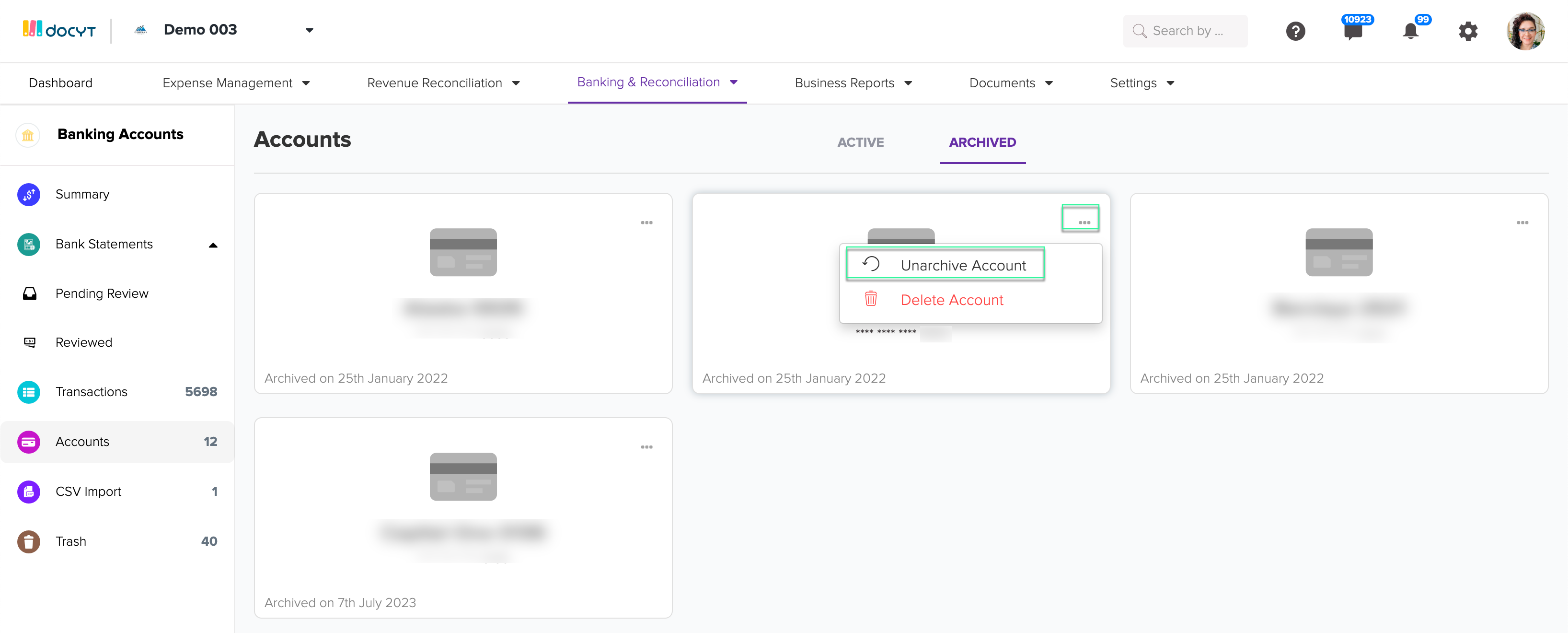
If you have any problems or have additional questions, don't hesitate to contact our support team. We are dedicated to helping you get the most out of your Docyt experience and providing you with the assistance you need.