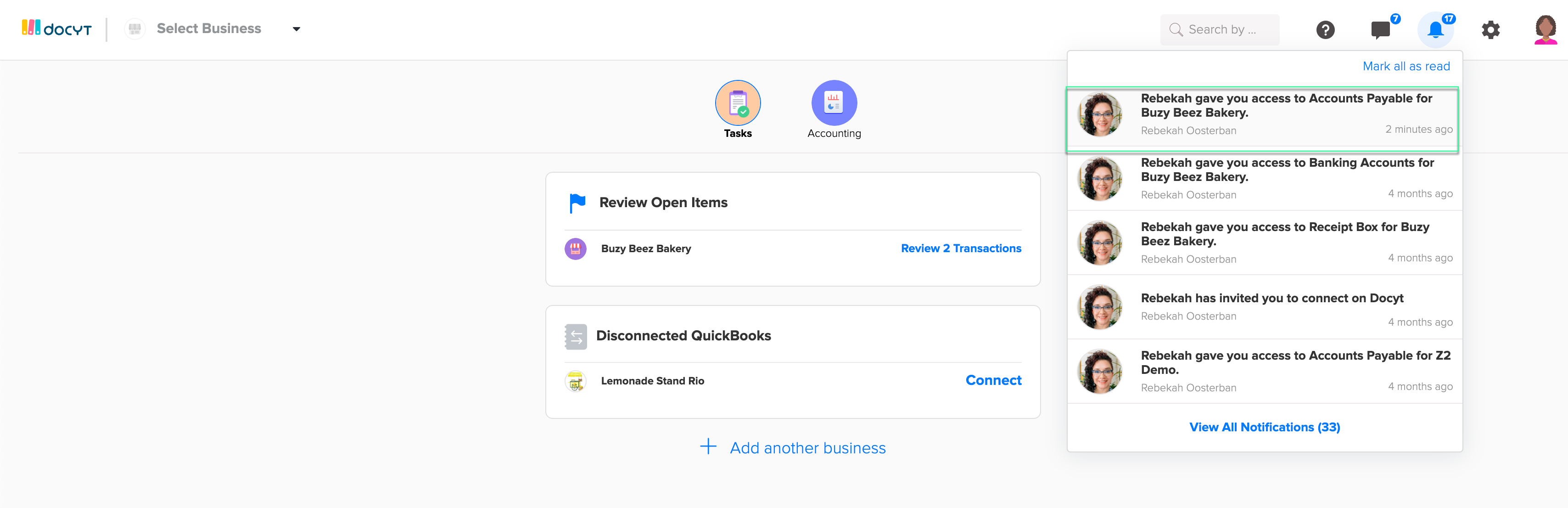How to Designate Additional Authorized Signatories in Docyt
Once you have set up the payment methods in Docyt, you can add more authorized signatories to approve payments. An authorized signatory is an individual who has the authority to issue checks from the company's bank account.
-
Log into Docyt: Access Docyt by logging into Docyt .
- To add the authorized signatory to a specific business, click on the drop-down menu labeled "All Businesses" and choose the desired business.

- On the top menu, select "Settings".

-
Navigate to the left navigation menu and choose "Payment Methods" to proceed.
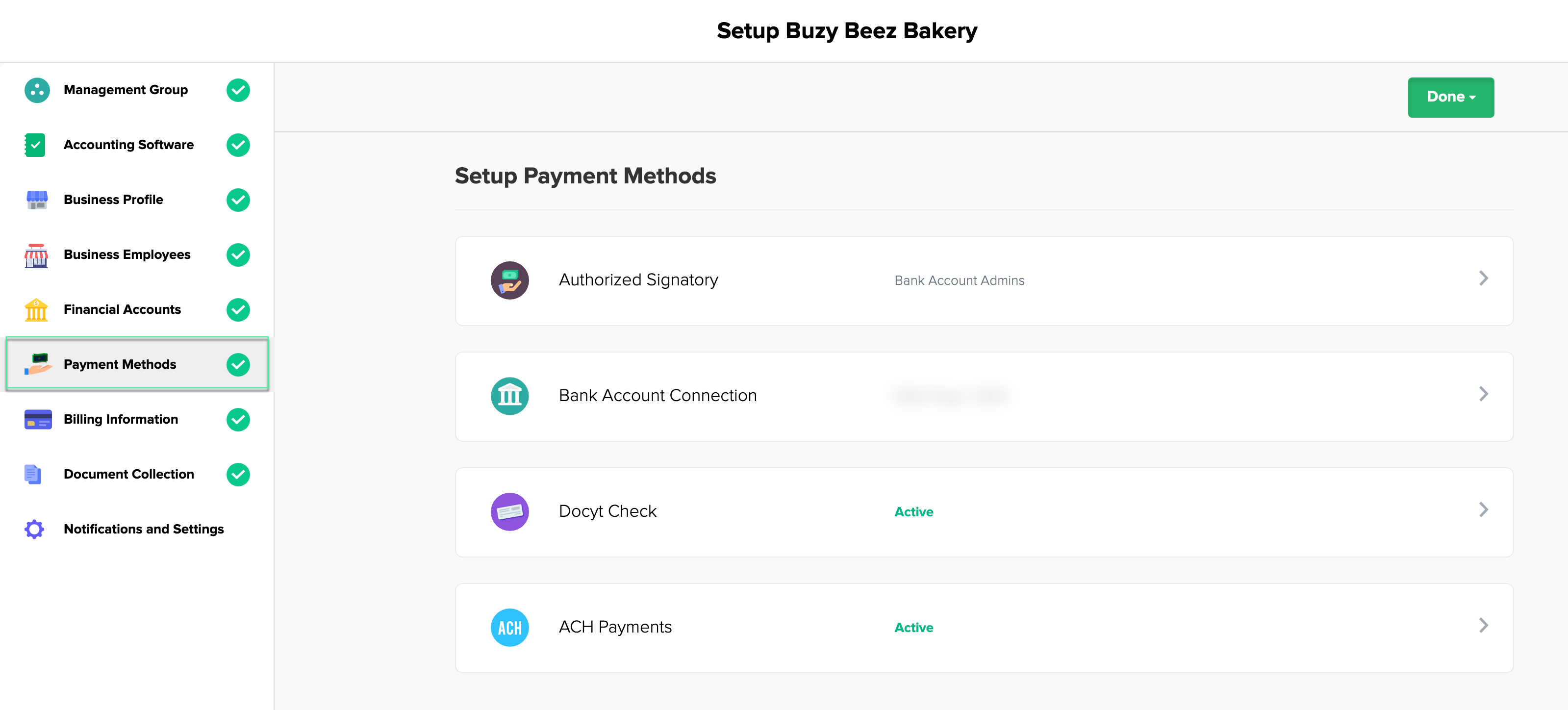
-
Select Authorized Signatory
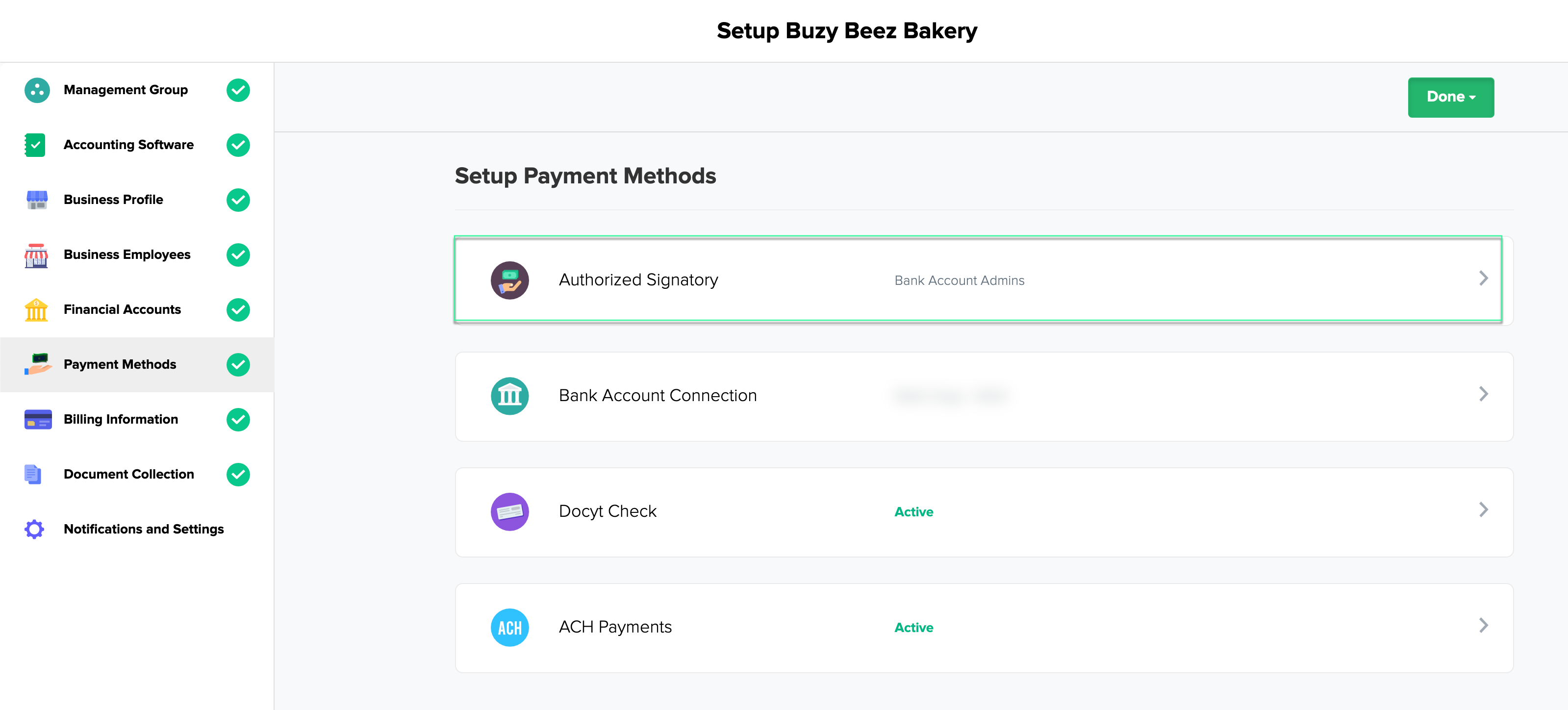
- To add a new team member, click on the plus icon.

-
To add a Team member to your business, enter their name or email address in the designated field. As you type, a list of matching Team members will appear. Please select the desired Team member from the list by clicking on their name.

- To finish the process, click on the "Done" button located in the bottom-right corner.

- After inviting the team member as an authorized signatory, they will receive a notification upon logging into Docyt.