Hospitality: Labor Report
Table of Contents
- Accessing the Report
- Report Content Breakdown
- Advantages of the Report
- Troubleshooting Inaccurate Data
- Sample Report
- Accessing Labor Report through Paychex Integration
How to Access
- Sign in to your Docyt account.
- Navigate to 'Reports' through the module options in the top navigation menu.
- Choose 'Labor' from the subsequent menu.

- You can customize the report parameters to meet your specific requirements by adjusting the report timeframe, excluding rows with zero values, using the 'Search By Name' feature to locate a particular role on the report or customizing the report as per %Column, Last year, Per Available Room, Per occupied Room, Budget comparison and Forecasts comparison as shown below.


- Once you have tailored the report to fit your specific needs, you can proceed to export it in either excel format or download it directly.

6. A notification will appear, indicating that the report can be downloaded from the 'Data Export' section of Docyt.
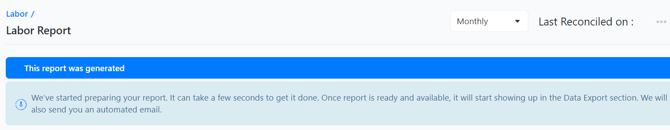
7. To download the report, navigate to the 'Data Export' section by clicking the 'Data Export' link in the notification. Click the ellipsis menu on the 'Data Export' page and select the 'Download' option.

8. The report will begin to display in the Excel window.

Understanding the Report
Labor Report includes rows that show the details of wages and working hours for employees in various departments such as Front Desk, Maintenance, Houseperson, Breakfast Dining, House Laundry, and Housekeeping.
Key Performance Indicator (KPI): The report displays the total revenue, total wages, and the percentage of total wages compared to the total revenue.
Total Wages: This section encompasses both the base salary or wages that employees receive for their standard working hours and any additional compensation they may receive, such as overtime pay.
Regular Wages: This category encompasses employees' standard base pay for their normal working hours.
Overtime Wages: Employees who work beyond their regular shift hours may be entitled to overtime pay, which is usually at a higher rate than their regular pay.
Total Hours: This section includes the combined hours employees work during their regular shifts and any additional hours they work as overtime within a specified period.
Regular Hours: These are the set hours that employees are scheduled to work according to their employment contract. For instance, if a restaurant server is expected to work from 9:00 AM to 5:00 PM, their total working hours would be 8 hours.
Overtime Hours: If employees work beyond their regular shift hours, the additional hours are considered overtime hours. Overtime hours usually come with a higher pay rate, which is required by labor laws to compensate employees for their extra time worked.
Average Wage Per Hour: This term refers to the average amount of money an employee earns for each hour of work. It is calculated by dividing the total earnings by the hours worked during a specific period. This metric helps to understand how much an employee earns on average for every work hour.
Benefits
- Labor reports allow for benchmarking against industry standards and previous performance. This facilitates the identification of areas for improvement, setting clear goals for enhancing workforce management practices.
- With insights into wages, benefits, and compensation trends, labor reports aid in budgeting and financial forecasting. This supports accurate projections of labor costs and aids in aligning workforce expenses with the organization's strategic goals.
For Inaccuracies in the Report Data
For inaccurate data:
- Consult with your Docyt Account Manager for guidance and resolution.
- If you have any general support questions, please don't hesitate to contact our Docyt support team at support@docyt.com. They're available to help you troubleshoot and resolve any discrepancies.
Sample Report

Accessing the Labor report through Paychex Integration:
With this integration, you can authenticate through Paychex, pull employee data for a selected time range, and view essential labor metrics like total wages, total hours, and overtime, all segmented by department and employee.
1. What’s Included in the Paychex Labor Report
Once you retrieve the data from Paychex, you’ll receive a detailed summary that includes:
-
Employee list
-
Department
-
Date
-
Regular hours
-
Overtime (OT) hours
-
Regular wages
-
Overtime wages
This information is available for each day within your selected date range.
2. Where to Access the Labor Reports in Docyt
The downloaded labor data from Paychex can be accessed in the Docyt platform:
A. Reports > Labor
Steps to Access:
-
Go to the "Reports" Module.
-
Click on the Sub-Module "Labor" tab.
Departments Included:
a. Front Desk b. Maintenance c. Housekeeping d. Houseperson e. Breakfast Dining f. House Laundry g. Restaurant h. Management |
 |
Report Views Available:
-
Monthly Labor Report View

-
Daily Labor Report View

i) Period Selection:
You can choose a custom date range or use the multi-month selection tool to view trends across several months.

ii) Customize Report View:
Use the Customize option to filter data by:
-
Regular Wages and Hours
-
Overtime Wages and Hours
-
Overtime Hours%
-
Per Occupied Room (POR)

B. Reports > Industry Metrics>Metrics List
You can also access labor metrics through the Metrics section of Reports.
Example:
For a given month, such as February, you can view metrics like Regular Hours, offering a high-level summary of labor performance for that period.
This new level of reporting provides actionable insights into how labor resources are allocated and spent, helping you make more informed operational decisions.
