Owner's Operating Statement in Docyt
Table of Contents
- Accessing the Owner's Operating Statement
- Excel or PDF File Download
- Components and Sections of the Owner's Operating Statement
- Benefits
- Troubleshooting Inaccurate Data
Accessing the Owner's Operating Statement
- To access the Owner's Operating Statement, log in to your Docyt account.
- From the top navigation menu, select 'Business Reports' from the drop-down menu.
- In the subsequent menu, choose 'Management Reports'.
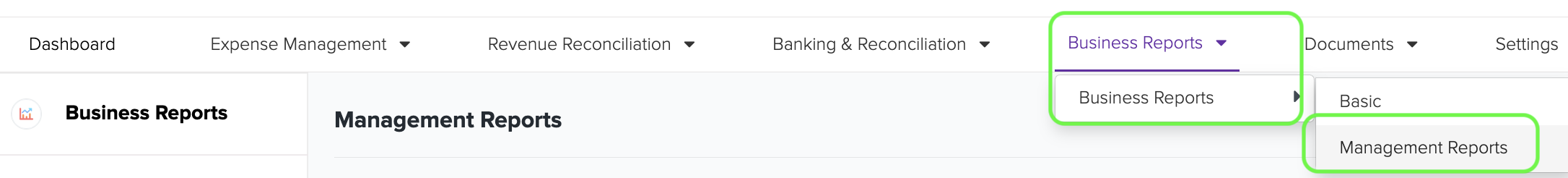
- On the Management Reports page, locate and click on the 'Owner's Operating Statement' option to access the report.
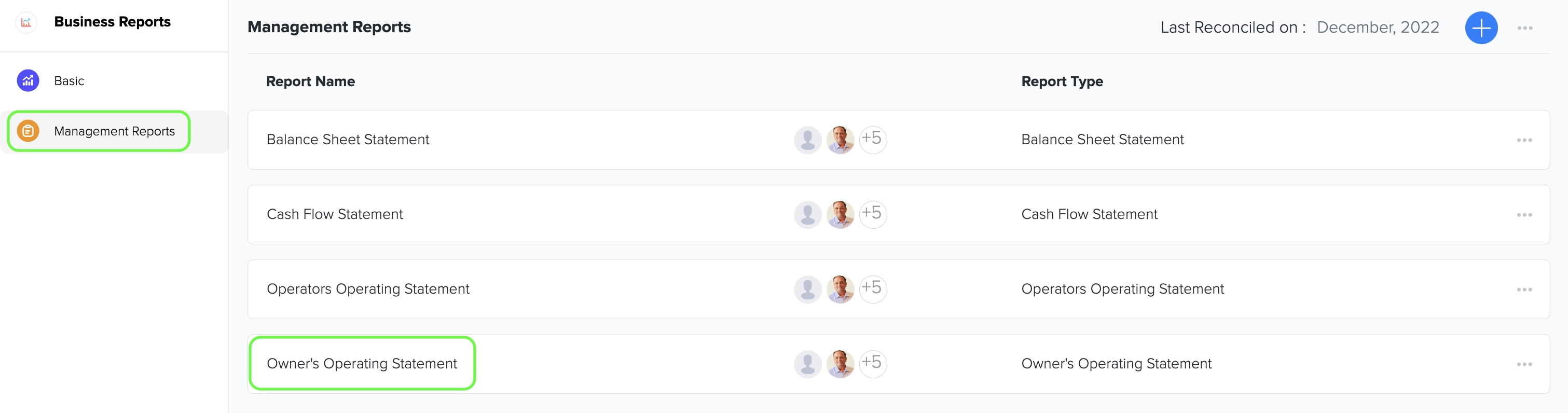
- You can choose the specific period to analyze to tailor the statement to your needs.

-
You can also customise the reports by selecting
- %Column
- Last year
- Per Available Room
- Per occupied Room
- Budget comparison
- Forecasts comparison

- For Budget and Forecasts comparison, you have the option to select specific budget/Forecasts comparisons to be visible in the report.
 After selecting one of the Budget/Forecasts comparison, you can view a new column added to the report as demonstrated below in the image. You can compare the PTD & for every month to the Budget &.
After selecting one of the Budget/Forecasts comparison, you can view a new column added to the report as demonstrated below in the image. You can compare the PTD & for every month to the Budget &.

7. Generate the Owner's Operating Statement and thoroughly examine the comprehensive results to gain valuable insights into your business's performance.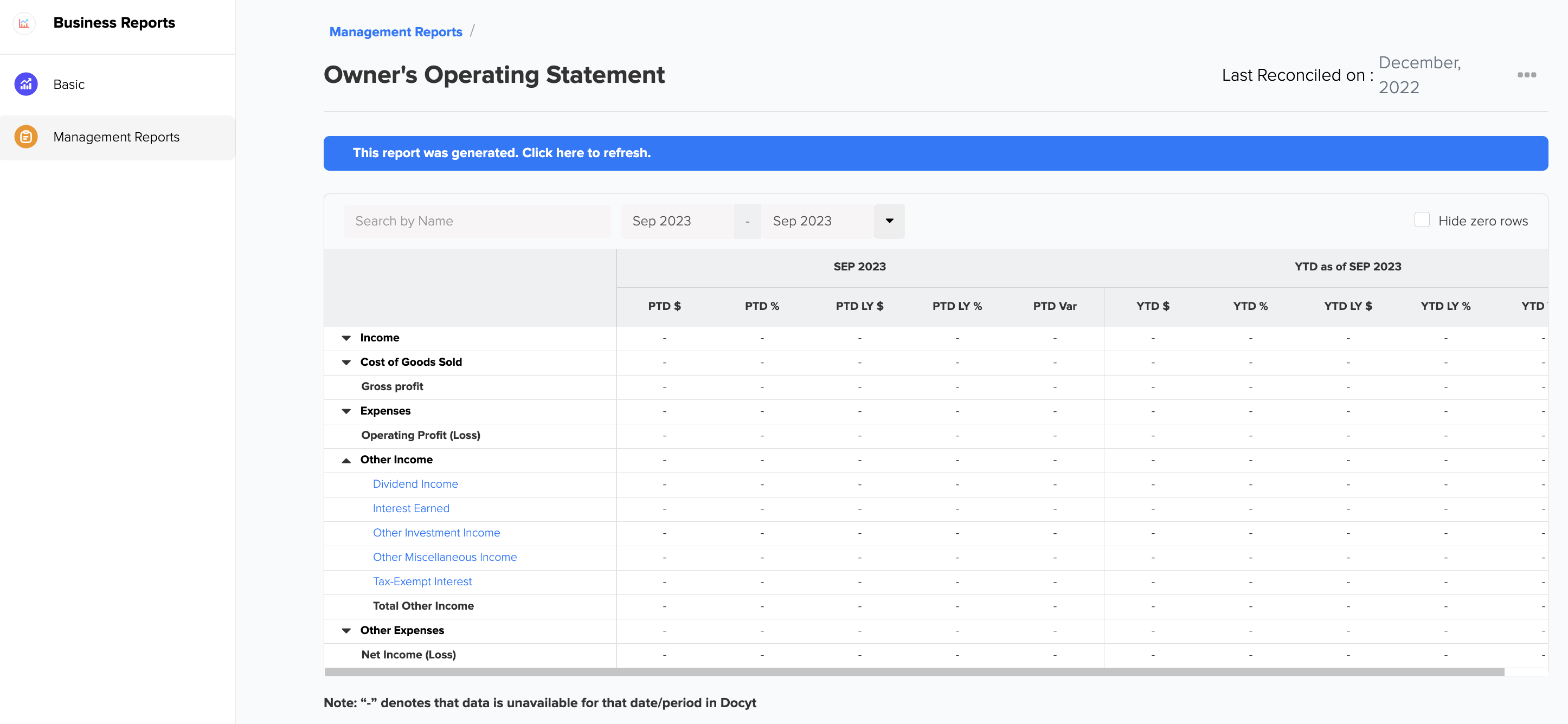
8. You can also minimize the report section to view the total numbers and report insights for a specific section. This allows you to see section-wise data on the report. Please take a look at the highlighted section in green color.

⬇️

Limited Access: This report is exclusively available for select Docyt Plans. If you don't have access, please contact support@docyt.com for help.
Excel or PDF File Download
- Generate and review the desired report in Docyt.
- To export your report to Excel or PDF format, go to the top right corner of the report page and find the three-dots menu icon (...). Click on the three dots to reveal the menu options, and from there, select 'Export as Excel' or 'Export as PDF'.

- A notification will appear, indicating that the report can be downloaded from the 'Data Export' section of Docyt.

- To download the report, navigate to the 'Data Export' section by clicking the 'Data Export' link in the notification. Click the ellipsis menu on the 'Data Export' page and select the 'Download' option.
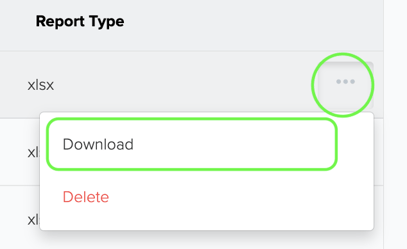
Components and Sections of Owner's Operating Statement
The Owner's Operating Statement, also known as an Income Statement or Profit and Loss Statement, is a financial report that summarizes a business's revenues, expenses, and profits or losses over a specific period. The main components of an Owner's Operating Statement include the following:
-
Income (Revenue): This section lists all the income generated by the business during the reporting period. It includes sales revenue, service revenue, and any other sources of income directly related to the business's operations.
-
Cost of Goods Sold (COGS): This section includes the direct costs of producing the goods or services the business sells. It encompasses costs like raw materials, labor, and manufacturing expenses. COGS is subtracted from revenue to calculate the gross profit.
-
Gross Profit: This is the difference between revenue and the cost of goods sold. It represents the basic profitability of the business before considering other operating expenses.
-
Operating Expenses: This section includes all other expenses not directly related to producing goods or services. It includes salaries and wages, rent, utilities, marketing expenses, depreciation, etc. Operating expenses are subtracted from the gross profit to calculate the operating income.
-
Operating Profit: This is the profit generated from the business's core operations. It's calculated by subtracting operating expenses from the gross profit.
-
Other Income and Expenses: This section includes any additional income or expenses that are not directly related to the business's core operations. It may consist of interest income, interest expenses, gains or losses from the sale of assets, and other non-operating items.
-
Net Income: Also referred to as net profit or net earnings.
These components provide a comprehensive overview of a business's financial performance during a specific period, highlighting its revenue generation, cost management, and overall profitability.
Owner's KPIs dashboard reports-
- Owners can access the Payroll as a percentage of Revenue, Gross Margin, Operating Margin, and Operating Expenses KPIs from the Docyt main business dashboard. Please review the KPI dashboard provided below.
.png?width=688&height=374&name=image-20240717-092552%20(1).png)
Payroll as a percentage of Revenue
 Gross Margin
Gross Margin

Operating Margin

Operating Expenses
- The user can also change the dates from the date filter option to view the KPI for a particular month, day, year, or Quarter.

Benefits of the Owner's Operating Statement
The Owner's Operating Statement, a fundamental financial report, offers business owners many benefits.
- This statement is a compass for navigating the financial landscape, providing a comprehensive view of the company's revenue, expenses, and profitability over a defined period.
- By diligently analyzing the Owner's Operating Statement, business owners clearly understand their enterprise's financial health, identifying strengths and areas of concern. This insight empowers owners to make strategic decisions, from optimizing expenses and enhancing operational efficiency to setting realistic growth goals and refining pricing strategies.
- Moreover, the statement fosters informed conversations with stakeholders, including investors and lenders, promoting confidence and trust in the business's viability. In essence, the Owner's Operating Statement isn't just a financial record; it's a tool that empowers business owners to steer their ventures toward sustained success by making informed and impactful choices.
How to Address Inaccurate Owner's Operating Statement Data
If you encounter inaccurate data on your owner's operating statement, there are steps you can take to address the issue.
First, it is recommended that you consult with your Docyt Account Manager, who can help with any discrepancies.
Also, if you have general support questions, you can contact Docyt support at support@docyt.com for help troubleshooting and resolving your statement's inaccuracies.