Balance Sheet for Hospitality Businesses
Unleashing Insights into Assets, Liabilities, and Equity for Informed Decision-Making
Table of Contents
- Accessing the Report
- Excel or PDF Format Export
- Report Content Breakdown
- How to Use the Variance Calculation
- Advantages of the Report
- Troubleshooting Inaccurate Data
How to Access
- Log in to your Docyt account.
- From the top navigation menu, select 'Business Reports' from the drop-down menu. In the subsequent menu, choose 'Management Reports'.

- On the 'Management Report' page, locate and click the 'Balance Sheet' option to access the report.

- Customize the report parameters, such as selecting the desired period. Generate the report and review the detailed results.

Limited Access: This report is exclusively available for select Docyt Plans. If you don't have access, please get in touch with support@docyt.com for help.
How to Use the Variance Calculation Feature
Step 1: Access the Balance Sheet Report
- Open the balance sheet report.
- Look for the new "Customize" dropdown menu.
Step 2: Select Your Comparison Period
In the "Customize" dropdown, you will find the following options:
- Previous Period
- Last Year
Step 3: Understanding the Default Columns
When you select an option, the balance sheet report will show specific columns by default:
-
Previous Period (PP $):
- Variance: Difference between current and previous period.
- Variance %: Percentage difference between current and previous period.
-
Last Year (PTD LY $):
- PTD LY Variance: Difference between current and last year.
- PTD LY Variance %: Percentage difference between current and last year.
Step 4: Single Month Selection
When you select "Previous Period" from the "Customize" dropdown, the report will display:
- PP $: Balance as of the last date of the previous month.
- Variance: PTD $ - PP $.
- Variance %: (Variance / PP $) x 100.
When you select "Last Year," the report will display:
- PTD LY $: Balance as of the last date of the previous year.
- PTD LY Variance: PTD $ - PTD LY $.
- PTD LY Variance %: (PTD LY Variance / PTD LY $) x 100.
Step 5: Multiple Period Selections
If you select both "Previous Period" and "Last Year," the report will show:
- PTD $
- PP $
- Variance
- Variance %
- PTD LY $
- PTD LY Variance
- PTD LY Variance %
This structure applies to each selected month.
Example Calculations
- PP $ Calculation: If you select January 2024, PP $ will fetch the balance as of January 31, 2023.
- PTD LY $ Calculation: If you select January to March 2024, PTD LY $ will fetch the balance as of March 31, 2023.
To Export your Report to Excel or PDF Format
- Generate and review the desired report in Docyt.
- To export your report to Excel or PDF format, go to the top right corner of the report page and find the three-dots menu icon (...). Click on the three dots to reveal the menu options, and from there, select 'Export as Excel' or 'Export as PDF'.

- A notification will appear, indicating that the report can be downloaded from the 'Data Export' section of Docyt.

- To download the report, navigate to the 'Data Export' section by clicking the 'Data Export' link in the notification. Click the ellipsis menu on the 'Data Export' page and select the 'Download' option.

Components and Sections of the Report
-
Assets: This section lists the resources owned by the hospitality business, such as cash, accounts receivable, inventory, property, and equipment. It provides an overview of the value and liquidity of the business's assets.
-
Liabilities: This section outlines the business's debts and obligations, including loans, accounts payable, and accrued expenses. It helps identify the short-term and long-term financial obligations of the company.
-
Equity: Also known as the owner's equity or shareholder's equity, this section represents the net worth of the business. It includes the initial investments made by the owner(s), retained earnings, and any other equity contributions. Equity reflects the residual interest in the business after deducting liabilities from assets.
What to do if your Report Data is not Accurate
For inaccurate data:
- Consult with your Docyt Account Manager for guidance and resolution.
- For general support questions, please email Docyt support at support@docyt.com for help in troubleshooting and resolving any discrepancies.
Benefits
By analyzing the Balance Sheet report, stakeholders can assess the financial health and stability of the hospitality business:
-
Financial Position: The Balance Sheet provides a snapshot of the business's financial position at a specific time. It helps stakeholders understand the business's overall worth and ability to meet its financial obligations.
-
Liquidity: The report highlights the liquidity of the business's assets, indicating its ability to convert assets into cash to meet short-term obligations. It enables stakeholders to evaluate the business's short-term financial viability.
-
Debt Management: The liabilities section of the Balance Sheet reveals the extent of the business's debts and obligations. By comparing the proportion of liabilities to assets, stakeholders can assess the business's leverage and debt management capabilities.
-
Equity Evaluation: The equity section represents the owners' or shareholders' investment in the business. It allows stakeholders to assess the business's profitability and measure the return on investment.
Hospitality Brands that Trust Docyt

Docyt is a Hospitality and Lodging Industry Partner
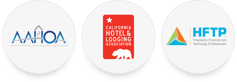
We greatly appreciate your feedback!
👍 Vote for helpfulness! Your feedback matters. Let us know if our articles are helpful to you. Your vote counts!