Access Task Management
🔎 Overview:
We are thrilled to unveil Task Management, an innovative initiative crafted to assist accounting firms in creating, assigning, and monitoring tasks for all client businesses from a single, centralised platform. Be it operational follow-ups or urgent accounting reviews, this feature ensures that every detail is meticulously managed and nothing is missed.
🔥Key Highlights:
-
Centralised dashboard for real-time and historical task visibility
-
Streamlined task accountability and follow-through
-
Improved coordination and transparency across accounting teams
🔑 How to Access Task Management:
Step 1: Click on the Task Management Icon on the right-hand side of the dashboard.

Step 2: The User will see the Task Workspace, which includes a list of tasks from all businesses you have access to.

Step 3: How to Add a New Task :
-
Click the “Add Task” button.
-
Fill out the required details:
-
Select Business
-
Title
-
Description (Add any relevant notes or attachments)
-
-
Click Save to create the task.
Step 4: Click on the left navigation menu for status:
-
-
Open
-
Assigned
-
Blocked
-
Closed
-
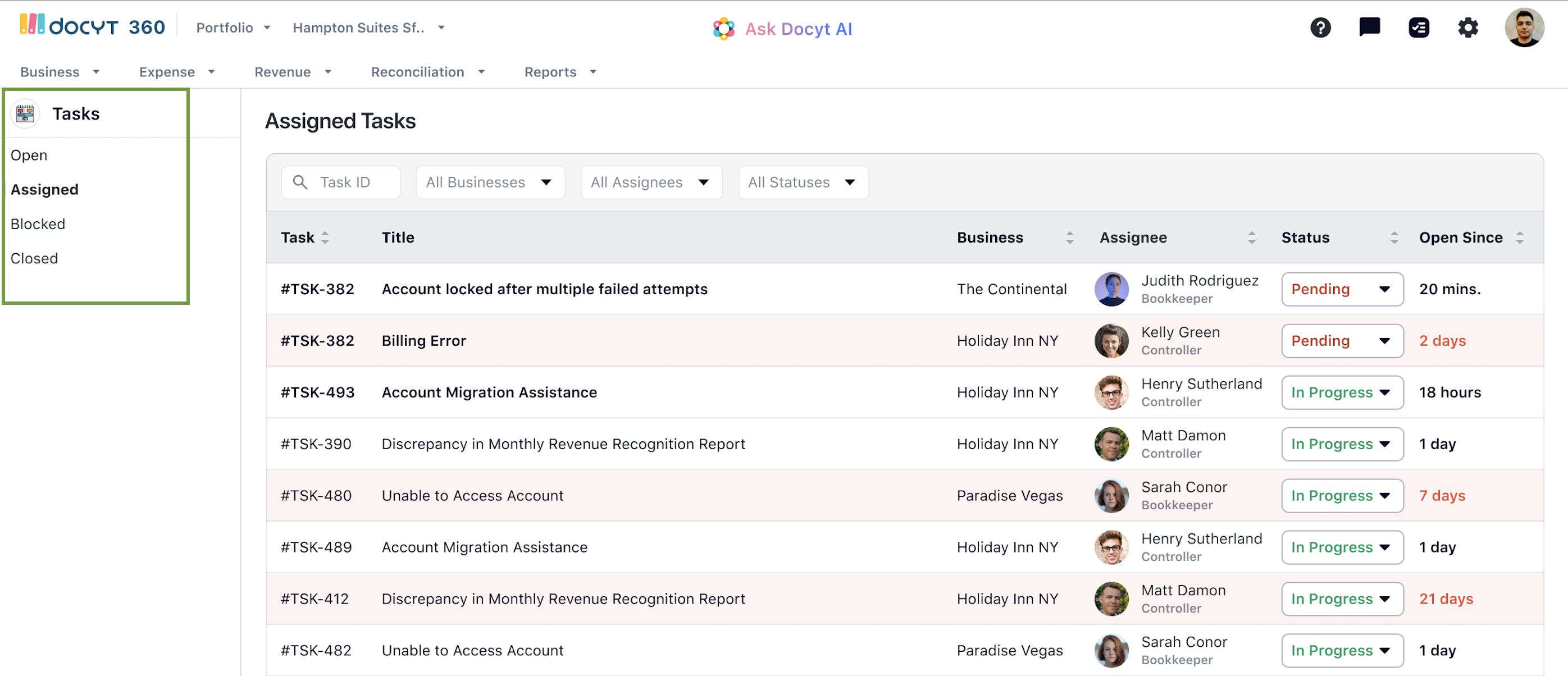
Note: Multi-Business Task View: Tasks from all accessible client businesses appear in a single unified list.